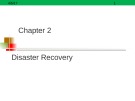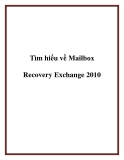Recovery database
-
Bài giảng Kiến trúc cài đặt cơ sở dữ liệu - Chương 3: Sao lưu và khôi phục dữ liệu (Backup and recovery). Những nội dung chính được trình bày trong chương này gồm có: Mô hình recovery, chiến lược backup, chiến lược restore. Mời các bạn cùng tham khảo.
 0p
0p  nomoney3
nomoney3
 10-02-2017
10-02-2017
 112
112
 11
11
 Download
Download
-
Bài giảng Cơ sở dữ liệu nâng cao - Chapter 2: Disaster recovery. Chương này trình bày một số nội dung sau: Overview about database backup and recovery, backup & restore strategy, disaster recovery planning,... Mời các bạn cùng tham khảo.
 18p
18p  nomoney10
nomoney10
 05-04-2017
05-04-2017
 69
69
 8
8
 Download
Download
-
Tìm hiểu về Mailbox Recovery Exchange 2010 .Trong một số phiên bản trước của Exchange Server, chúng ta có thể sử dụng tính năng Recovery Storage Group – RSG, cho phép người sử dụng lưu trữ bản copy của file EDB của Mailbox Database, đồng thời có thể dễ dàng khôi phục từng thành phần mailbox riêng rẽ hoặc một số yếu tố có liên quan khác như mail, calendar hoặc contact.
 10p
10p  badaovl
badaovl
 18-05-2013
18-05-2013
 75
75
 14
14
 Download
Download
-
Workshop Methodology Group-Oriented and Interactive Structure The workshop is structured to allow individuals to work in groups to perform database backup, restore, and recovery operations. Each group is encouraged to share its approach to resolving database failures with other groups in the class. Intensive Hands-On Diagnosis and Problem Resolution The intent is to provide you with as much hands-on experience as possible to diagnose and work through backup and recovery scenarios.
 18p
18p  trinh02
trinh02
 28-01-2013
28-01-2013
 77
77
 3
3
 Download
Download
-
Using Oracle Enterprise Manager You can use the Recovery Wizard to restore and recover your database. On the Range Selection page you must enter a date and time to restore to a previous point. You use Instance Management or the Console to open the database after the job has completed. You can view the status of the job by selecting the Active and History page tabs in the Console’s Job window.
 12p
12p  trinh02
trinh02
 28-01-2013
28-01-2013
 55
55
 4
4
 Download
Download
-
Restoration and Datafile Media Recovery Using RMAN RMAN automates the procedure for restoring files. When you issue the RESTORE command, RMAN uses a server session to restore the correct backups and copies. The RMAN repository is used to select the best available backup set or image copies to use in the restoration. By default, RMAN does not restore a file if the file is already in the correct place and its header contains the correct information. In releases before Oracle9i, the files were always restored.
 16p
16p  trinh02
trinh02
 28-01-2013
28-01-2013
 60
60
 7
7
 Download
Download
-
In either case, the easiest way is to drop the entire tablespace that contains the datafile. The steps that are to be executed from within SQL*Plus are: 1. STARTUP MOUNT 2. For each deleted datafile, issue the command ALTER DATABASE DATAFILE ’full path of filename’ OFFLINE [DROP]; Note: You must use the DROP option if the database is in NOARCHIVELOG mode, because you cannot recover this file if you apply incomplete media recovery on it via the command ALTER DATABASE OPEN RESETLOGS. See the SQL Reference for details. 3. ALTER DATABASE OPEN; 4.
 14p
14p  trinh02
trinh02
 28-01-2013
28-01-2013
 59
59
 4
4
 Download
Download
-
Quản Trị Mạng - Trong một số phiên bản trước của Exchange Server, chúng ta có thể sử dụng tính năng Recovery Storage Group – RSG, cho phép người sử dụng lưu trữ bản copy của file EDB của Mailbox Database, đồng thời có thể dễ dàng khôi phục từng thành phần mailbox riêng rẽ hoặc một số yếu tố có liên quan khác như mail, calendar hoặc contact. Còn trong Exchange 2010, chúng ta không thể sử dụng Storage Groups, và do vậy cũng không còn tính năng Recovery Storage Group, và thay vào đó là Recovery Database, nhưng...
 8p
8p  abcdef_43
abcdef_43
 03-11-2011
03-11-2011
 88
88
 15
15
 Download
Download
-
Để bắt đầu, chúng tôi bắt đầu bằng giới thiệu về Full Backups, Full Backups có thể được hiểu là một cách đơn giản nhất để cung cấp một giải pháp backup hoàn tất. Full Backup sẽ tạo một file chứa toàn bộ cơ sở dữ liệu, gồm có Transaction Logs. (Trong phần tiếp theo chúng tôi sẽ giới thiệu về Transaction Logs và các mô hình khôi phục Recovery Models). (Down về bản đẹp)
 4p
4p  minhqui710
minhqui710
 10-09-2010
10-09-2010
 339
339
 92
92
 Download
Download
-
Oracle RMAN 11g Backup and Recovery- P15: Oracle, yet another edition of our RMAN backup and recovery book has hit the shelves! Oracle Database 11g has proven to be quite the release to be sure. RMAN has new functionality and whizbang new features that improve an already awesome product. RMAN has certainly evolved over the years, as anyone who started working with it in Oracle version 8 can attest to.
 5p
5p  camry
camry
 12-08-2010
12-08-2010
 102
102
 24
24
 Download
Download
CHỦ ĐỀ BẠN MUỐN TÌM