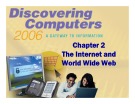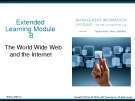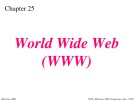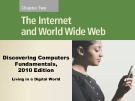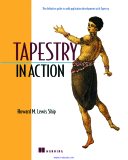Web browser component
-
Lecture An introduction to computer science using java - Chapter 13: Java AWT – Part II (Optional). In this chapter we will: discuss the use of Java in animating World Wide Web applications, show how to write Java applets, introduce Java graphical components (e.g. Textfields, Buttons, and Labels), show how Java programs can be made to react to user actions on Java graphical components, show how Java applications can be run from inside web browsers.
 36p
36p  haojiubujain04
haojiubujain04
 27-07-2023
27-07-2023
 10
10
 5
5
 Download
Download
-
The following will be discussed in this chapter: Identify and briefly describe various broadband Internet connections, describe the types of Internet access providers, explain the purpose of a Web browser and identify the components of a Web address, describe how to use a search engine to search for information on the Web,...
 17p
17p  haojiubujain04
haojiubujain04
 27-07-2023
27-07-2023
 9
9
 6
6
 Download
Download
-
Part 1 of book "RAD Studio: Mobile Tutorials (Version XE6)" provide with knowledge about: mobile tutorials: mobile application development (iOS and Android); mobile tutorial: set up your development environment on the mac (iOS); additional steps to configure your mac to run your ios application on your iOS device; mobile tutorial: set up your development environment on windows PC (iOS);...
 147p
147p  britaikridanik
britaikridanik
 05-07-2022
05-07-2022
 25
25
 4
4
 Download
Download
-
Chapter 13 - Java AWT – Part II (Optional). In this chapter we will: discuss the use of Java in animating World Wide Web applications, show how to write Java applets, introduce Java graphical components (e.g. Textfields, Buttons, and Labels), show how Java programs can be made to react to user actions on Java graphical components, show how Java applications can be run from inside web browsers.
 36p
36p  abcxyz123_04
abcxyz123_04
 30-03-2020
30-03-2020
 14
14
 1
1
 Download
Download
-
Discovering Computers - Chapter 2: The Internet and World Wide Web Discuss the history of the Internet; Explain how to access and connect to the Internet; Identify the components of a Web address; Explain the purpose of a Web browser.
 58p
58p  maiyeumaiyeu25
maiyeumaiyeu25
 16-12-2016
16-12-2016
 49
49
 2
2
 Download
Download
-
Module B - The world wide web and the internet. After completing this unit, you should be able to: Define the relationships among Web site, Web site address, domain name, Web page, and uniform resource locator (URL); explain how to interpret the parts of an address on the Web; identify the major components and features of Web browser software; define Web 2.0 and its many technologies including wikis, social networking sites, blogs, RSS feeds, and podcasting;...
 15p
15p  tangtuy17
tangtuy17
 11-07-2016
11-07-2016
 49
49
 4
4
 Download
Download
-
The chapter has several objectives: To discuss the architecture of WWW and describe the concepts of hypertext and hypermedia; to describe Web clients and Web servers and their components; to define URL as a tool to identify a Web server; to introduce three different Web documents: static document, dynamic document, and active document;...
 24p
24p  tangtuy09
tangtuy09
 26-04-2016
26-04-2016
 45
45
 3
3
 Download
Download
-
Lecture Discovering computers fundamentals - Chapter 2 include objectives: Identify and briefly describe various broadband Internet connections, describe the types of Internet access providers, explain the purpose of a Web browser and identify the components of a Web address, describe how to use a search engine to search for information on the Web,...
 46p
46p  kiepnaybinhyen_04
kiepnaybinhyen_04
 15-12-2015
15-12-2015
 51
51
 9
9
 Download
Download
-
Giao thức HTTP chạy trên TCP/IP. TCP: đảm bảo file được từ nút mạng này tới nút mạng khác nguyên vẹn. IP: chịu trách nhiệm định tuyến, dịch chuyển gói tin. Cấu trúc HTTP: chuỗi Request và Response. Browser: requestServer: response.Các web components chạy trên 1 Web container Các web containers phổ biến: Tomcat và Resin, Web container cung cấp các dịch vụ hệ thống cho các Web components, Request dispatching, security, và quản lý vòng đời, 14,...
 54p
54p  nguyenvanhabk
nguyenvanhabk
 20-06-2013
20-06-2013
 170
170
 32
32
 Download
Download
-
Software engines output source code or markup code that simultaneously become the input to another computer process. Application servers are software engines that deliver applications to client computers. For example, a Wiki is an application server that lets users build dynamic content assembled from articles. Wikis generate HTML, CSS, Java, and JavaScript which are then interpreted by a web browser.
 601p
601p  nt18102
nt18102
 25-05-2013
25-05-2013
 57
57
 11
11
 Download
Download
-
The creator of Tapestry details how to use this new framework's components to create rich web-based GUIs using links, images, and HTML forms. The challenges of web application development are discussed, such as managing server-side state properly, application localization, and maintaining synchronization between the client web browser and the application server. At the same time, the benefits of a clean separation between presentation logic and business logic and how well
 585p
585p  ringphone
ringphone
 03-05-2013
03-05-2013
 45
45
 3
3
 Download
Download
-
DNS (Domain Name System) is an Internet service that converts user-friendly domain names into the numerical Internet protocol (IP) addresses that computers use to talk to each other. When you enter a domain name, such as www.fbi.gov, in your web browser address bar, your computer contacts DNS servers to determine the IP address for the website. Your computer then uses this IP address to locate and connect to the website. DNS servers are operated by your Internet service provider (ISP) and are included in your computer’s network configuration.
 6p
6p  doiroimavanchuadc
doiroimavanchuadc
 06-02-2013
06-02-2013
 53
53
 2
2
 Download
Download
-
Believe it or not the web did not exist till about 1993. A few years later (about 1995) the commercialization of the Internet began. Web browsers allow us to access information in a quick, easy and universal method. The protocol of the web is called “HTTP” Hypertext Transfer Protocol, which transfers HTML documents as well as other file formats.
 45p
45p  doilan
doilan
 25-01-2013
25-01-2013
 43
43
 2
2
 Download
Download
-
Tutorial: Learning to Program Amos with Visual Basic You can use Amos 4.0 as a component in the computer programs you write. It is a relatively easy process because Amos lets you work in a general-purpose programming language instead of having to learn some special language. To use Amos 4.0 with your program, you need to program in a language or environment that can control automation servers, e.g., Microsoft Visual Basic, Microsoft C++, the SPSS scripting facility, SAS, DEC Visual FORTRAN or Borland Delphi1.
 14p
14p  trasua_123
trasua_123
 04-01-2013
04-01-2013
 58
58
 3
3
 Download
Download
-
Web issues, database security 865 messages, 643-647 selecting accounts, 637-640 script architecture, 623-629 sending mail, 649-652 forwarding messages, 651-652 new messages, 649-651 replying to messages, 651-652 solution components, 619-620 solution overview, 620-621 WBMP (Wireless Bitmap), 403 Web application projects content, 471 separating from logic, 472 development environment, 469 documentation, 470 logic, 471 separating from content, 472 optimizations, 472-473 Zend Optimizer, 473 planning, 461-462 prototypes, 471 rewriting code, 462-463 software engineering, 460 testing code, 474-4...
 3p
3p  yukogaru14
yukogaru14
 30-11-2010
30-11-2010
 72
72
 4
4
 Download
Download
-
Adobe announces Linux Version of AIR 1.5 Adobe has released Adobe AIR 1.5 for Linux. Adobe AIR 1.5, a key component of the Adobe Flash Platform, enables Web developers to use HTML, JavaScript, ActionScript and the free, open source Flex framework to deliver Web applications outside the browser.
 0p
0p  duypha
duypha
 04-08-2009
04-08-2009
 159
159
 4
4
 Download
Download
CHỦ ĐỀ BẠN MUỐN TÌM