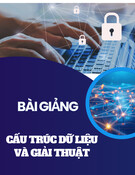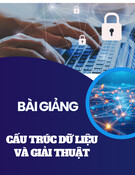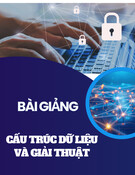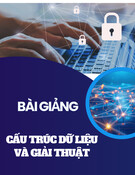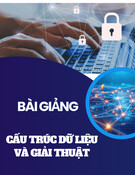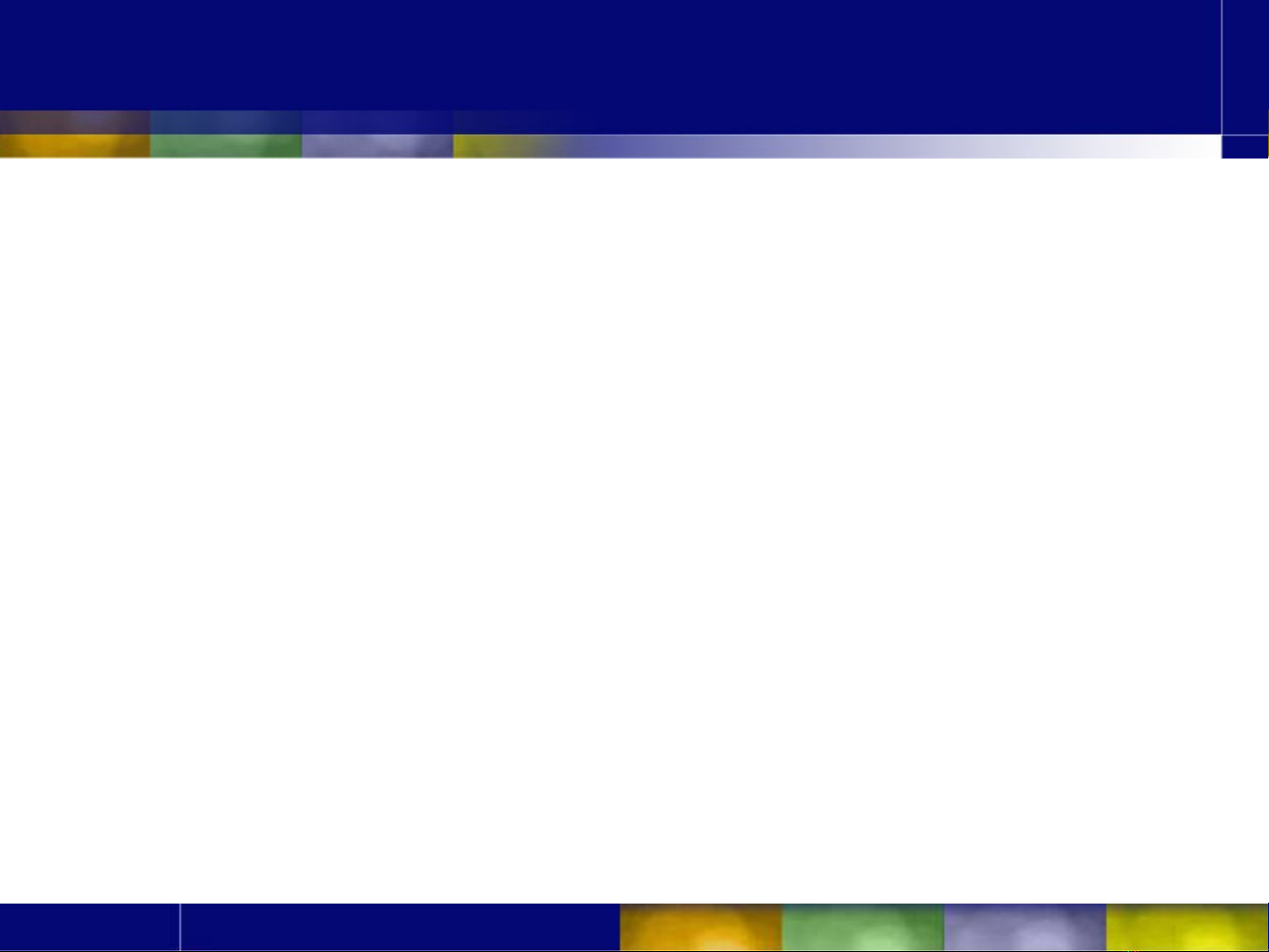
Chapter 3
Windows
Programming
Cont’d
1

Contents
•Introduction to Windows Form Application
•Introduction to Form
•Introduction to Control
•Events
•Some common Controls
•Some advanced Controls
Slide 2

Some advanced controls
1. DomainUpDown,
NumericUpDown
2. MonthCalendar,
DateTimePicker
3. Timer, TrackBar,
ProgressBar
4. MenuStrip,
ContextMenuStrip
5. ToolStrip
6. StatusStrip
MDI Applications Slide 3
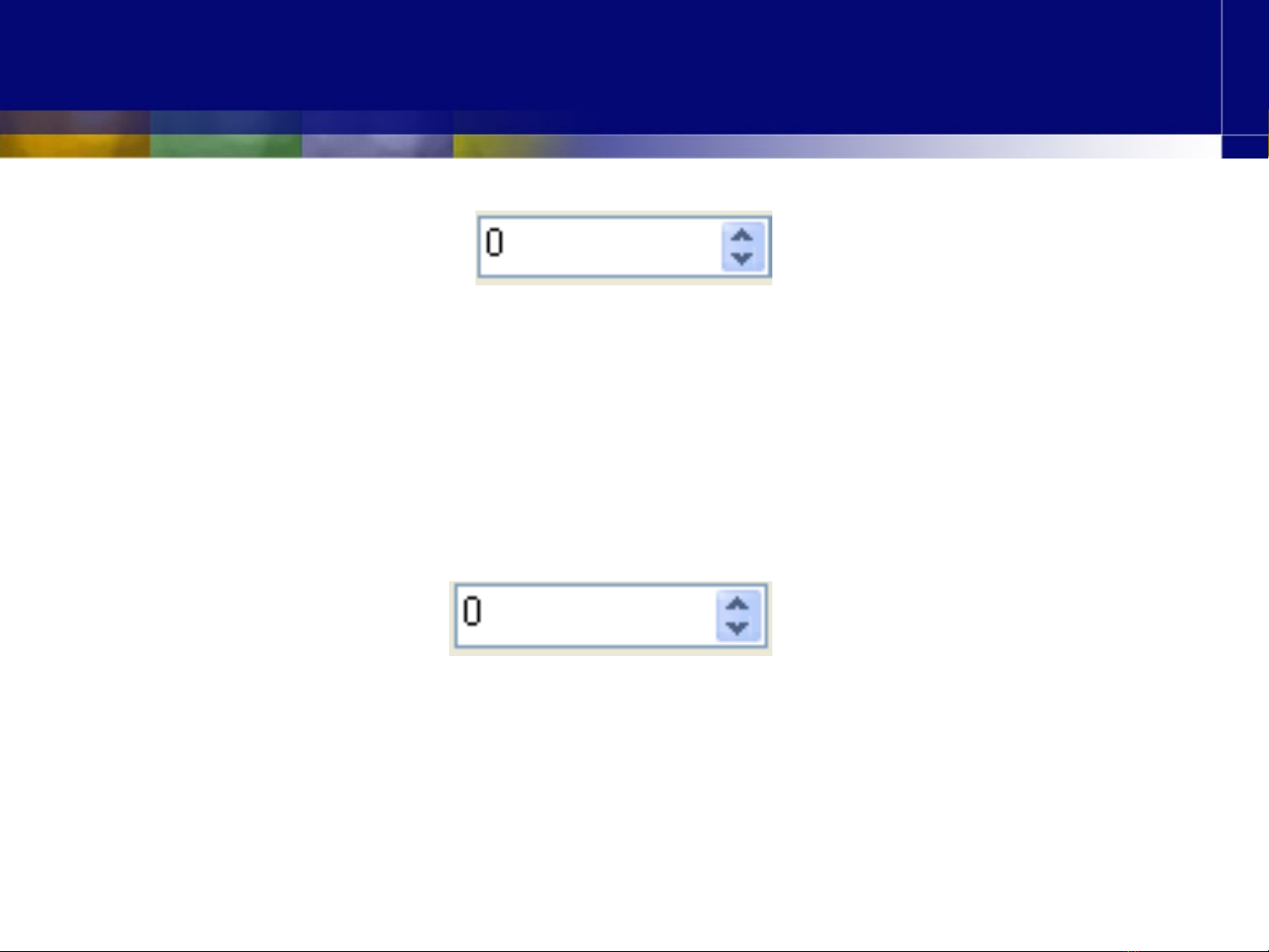
NumericUpDown,
DomainUpDown
•NumericUpDown
–Minimum property
–Maximum property
–Increment property
–Value property
–ValueChanged event
•DomainUpDown
–Items property
–Sorted property
–SelectedIndex property
–SelectedItem property Slide 4
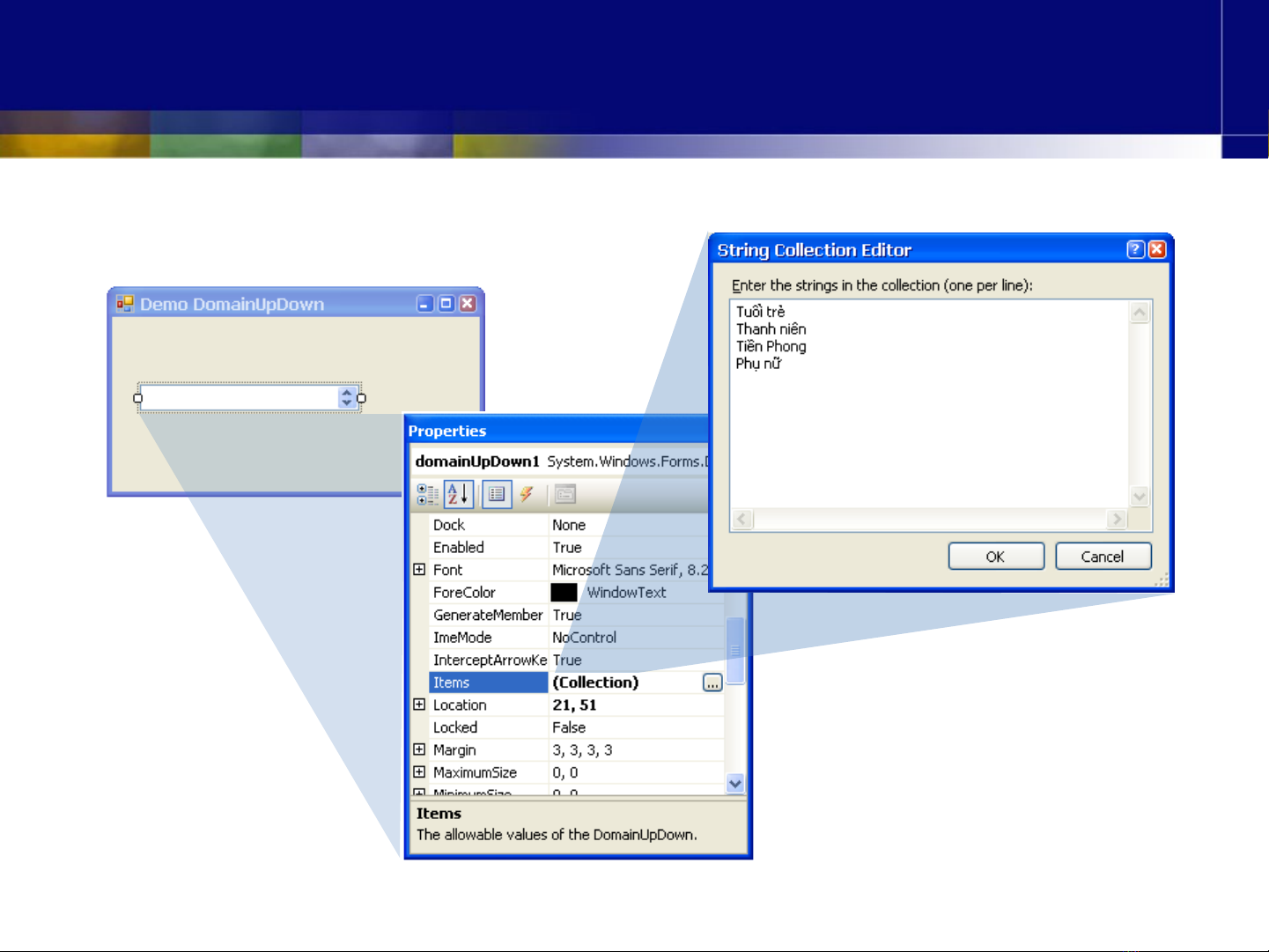
DomainUpDown example
5











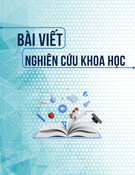




![Đề thi cuối học kì 2 môn Cấu trúc dữ liệu và giải thuật [kèm đáp án/mới nhất]](https://cdn.tailieu.vn/images/document/thumbnail/2025/20251014/lakim0906/135x160/89711760416179.jpg)


![Tài liệu Nhập môn Học máy và Khai phá Dữ liệu [chuẩn nhất]](https://cdn.tailieu.vn/images/document/thumbnail/2025/20251001/kimphuong1001/135x160/531759303870.jpg)