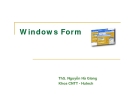Windows programming
-
Vài điểm khác biệt giữa lập trình Windows và DOS Các thư viện lập trình của Windows Các loại ứng dụng Các khái niệm cơ bản Lập trình sự kiện (Even driven programming) Các thành phần giao diện đồ họa (GUI) Tài nguyên của ứng dụng (Resources)
 22p
22p  tengteng15
tengteng15
 27-12-2011
27-12-2011
 89
89
 9
9
 Download
Download
-
nguyên tác và quy trình cài đặt các ứng dụng trong phiên bản xp trở lên nên dùng windows 6.0 hoặc 7.0. cài đặt: chạy bộ cài đặt, thực hiện các bước cài đặt tương tự như quy trình cài đặt ở phần 2.2 ở trên. sử dụng: nhấn đúp vào tập tin dạng s (*.pdf) để hiển thị nội dung.vào start - settings - control pannel. chạy mục add / remove programs. chọn ứng dụng cần xóa. nhấn nút remove bên dưới. chọn yes để xác nhận xóa ứng dụng nếu có hộp thoại yêu cầu xác nhận. lưu ý!...
 50p
50p  ken333
ken333
 06-07-2012
06-07-2012
 267
267
 47
47
 Download
Download
-
Right-Click trên Desktop, chọn New - Shortcut. - Trong hộp thoại Create Shortcut, đánh vào ô Type the location of Item dòng sau đây C:\Windows\System32\Shutdown.exe –r –t 0 - Click Next - Trong hộp thoại Select a Title for the Program, đánh vào ô Type a name for this shortcut tên mà bạn muốn hiển thị ngoài màn hình - Click Finish
 35p
35p  ruavanguom
ruavanguom
 15-10-2012
15-10-2012
 75
75
 33
33
 Download
Download
-
Trong môi trường MS-DOS, WINDOWS : Khởi động hệ điều hành MS-DOS: Start → Run → trong ô Open gõ CMD (hoặc Start →Programs → Accessories → C:\Command Prompt). 1) Tạo thư mục D:\TM1\TM2: • Trong môi trường MS-DOS: Gõ D: D:\ MD TM1 D:\ MD TM1\TM2 • Trong môi trường Windows: - Nháy đúp chuột vào My Computer → nháy đúp vào biểu...
 29p
29p  ngocanh2993
ngocanh2993
 20-03-2013
20-03-2013
 96
96
 12
12
 Download
Download
-
Môn học cung cấp cho sinh viên kiến thức về phương pháp lập trình trên môi trường Windows .Cơ chế quản lý chương trình và xử lý thông điệp trên MS Windows – Lập trình giao diện đồ họa - người dùng (GUI) – Cơ chế giao tiếp thiết bị đồ họa (GDI) – Cơ chế quản lý bộ nhớ, tập tin.
 77p
77p  muaythai4
muaythai4
 26-10-2011
26-10-2011
 366
366
 55
55
 Download
Download
-
Tạo ra các ứng dụng chạy trên máy để bàn có cài đặt.NET Framework 2.0, sử dụng không gian System.Windows.Forms, thiết kế giao diệ trực quan sử dụng Visual Studio 2005 IDE Mục tiêu : hiểu được cách thiết kế và lập trình Windows Form. Tập tin Program.cs: chọn tập tin khởi động đầu tiên.
 130p
130p  ninhnd
ninhnd
 21-03-2012
21-03-2012
 996
996
 345
345
 Download
Download
-
Before you learn about anything in .NET, you should undertand how’s its structure. This chapter takes a brief look at Microsoft .NET and the Microsoft .NET Platform. It then describes the .NET Framework design goals and introduces you to the components of the .NET Framework Microsoft announced the .NET intitiative in July 2000 The .
 36p
36p  mr_nghia88
mr_nghia88
 30-01-2012
30-01-2012
 117
117
 24
24
 Download
Download
-
Khởi động và thoát khỏi Microsoft Word ĐN: Word là phần mềm soạn thảo văn bản cao cấp chạy dưới môi trường Windows, chuyên dùng để phục vụ cho công tác văn phòng. Khởi động Microsoft Word Vào Start | Programs | ... Click vào Shortcut trên Desktop Click vào biểu tượng Word trên Toolbar
 75p
75p  maianhdao0902
maianhdao0902
 24-08-2012
24-08-2012
 339
339
 102
102
 Download
Download
-
At the end of the lesson, the student should be able to: Describe the features of Java technology Describe the different phases of a Java program. Java was created in 1991 by James Gosling et al. of Sun Microsystems. Initially called Oak, in honor of the tree outside Gosling's window, its name was changed to Java because there was already a language called Oak.
 29p
29p  nguyenvanhabk1
nguyenvanhabk1
 04-09-2012
04-09-2012
 89
89
 8
8
 Download
Download
-
Graphical User Interface (GUI) Event Driven Programming Ứng dụng Windows Form dùng C# Khuôn mẫu của ứng dụng Windows Form chuẩn Cách tạo ứng dụng Windows Form trong VS 2005 Tạo ứng dụng Form Chỉnh sửa form Thêm component vào form Viết phần xử lý cơ bản
 0p
0p  trantam2010
trantam2010
 26-12-2012
26-12-2012
 81
81
 13
13
 Download
Download
-
GDI: Graphical Device Interface GDI+ là API (Application programming interface) cung cấp các lớp cho phép Tạo những đồ họa 2D vector Thao tác trên font, chuỗi ký tự Hiển thị các đường, hình và ảnh… Thư viện FCL chứa các lớp thao tác vẽ trong namespace System.Drawing Tất cả các thao tác tô vẽ trên GUI đều thực hiện bởi chức năng GDI+
 0p
0p  trantam2010
trantam2010
 26-12-2012
26-12-2012
 73
73
 11
11
 Download
Download
-
One of the most popular software packages for businesses today is Microsoft SharePoint Server. Microsoft SharePoint Server is a very popular program for businesses, because it helps to improve business procedures without the demand of extensive training beforehand. The suite supports a large number of programs and is built to be an efficient content management platform for business use. It is also designed to streamline many unlike types of business applications, allowing the users to be more effective in their day to day operates.
 32p
32p  nguoidanden
nguoidanden
 03-07-2013
03-07-2013
 57
57
 3
3
 Download
Download
-
Tạo ra sản phẩm tốt một cách có hiệu quả Nắm bắt được công nghệ Object-oriented programming .Độ phức tạp, độ lớn PM ngày càng cao Một số hệ Unix chứa khoảng 4 triệu dòng lệnh MS Windows chứa hàng chục triệu dòng lệnh Người dùng ngày càng đòi hỏi nhiều chức năng, đặc biệt là chức năng thông minh
 35p
35p  nobita_12
nobita_12
 18-11-2013
18-11-2013
 63
63
 5
5
 Download
Download
-
Bài giảng Lập trình Windows Form - Nguyễn Văn Phong giúp bạn nắm bắt các kiến thức: Graphical User Interface (GUI), Event Driven Programming, ứng dụng Windows Form dùng C#, khuôn mẫu của ứng dụng Windows Form chuẩn, cách tạo ứng dụng Windows Form trong VS 2005.
 48p
48p  robowonder
robowonder
 08-06-2011
08-06-2011
 689
689
 205
205
 Download
Download
-
Mục tiêu của Bài giảng Lập trình hướng đối tượng Chương 4 Lập trình giao diện nhằm nêu Graphical User Interface (GUI), event Driven Programming, ứng dụng Windows Form dùng C#, khuôn mẫu của ứng dụng Windows, Form chuẩn, cách tạo ứng dụng Windows Form.
 190p
190p  xuanlan_12
xuanlan_12
 26-04-2014
26-04-2014
 208
208
 35
35
 Download
Download
-
Bài giảng Kịch bản HDH: Module 10 - Automating Windows Server® 2008 R2 Administration presented list the modules included with Windows Server 2008 R2, add and remove Windows features from the command-line, manage Group Policy objects from the command-line, use Troubleshooting Packs from the command-line.
 34p
34p  connhangheo91
connhangheo91
 03-07-2014
03-07-2014
 58
58
 4
4
 Download
Download
-
Lecture Operating System: Chapter 11 - Windows 2000 presented History of windows 2000, Programming windows 2000, System structure, Processes and threads in windows 2000, Memory management, Input/output in windows 2000, the windows 2000 file system, Security in windows 2000, Caching in windows 2000.
 46p
46p  talata_1
talata_1
 22-09-2014
22-09-2014
 75
75
 7
7
 Download
Download
-
Chapter 1 introduction to the C# Language. In this chapter, you will learn: What the .NET Framework is and what it contains, how .NET applications work, what C# is and how it relates to the .NET Framework, a basic working knowledge of Visual Studio and Visual C#, how to write a simple console application.
 57p
57p  kiepnaybinhyen_01
kiepnaybinhyen_01
 01-12-2015
01-12-2015
 77
77
 3
3
 Download
Download
-
Chapter 3 (Cont’d) introduction to the Windows programming. In this chapter present the some advanced controls as: DomainUpDown, NumericUpDown; MonthCalendar, DateTimePicker; Timer, TrackBar, ProgressBar; Timer, TrackBar, ProgressBar;... Inviting you to refer.
 74p
74p  kiepnaybinhyen_01
kiepnaybinhyen_01
 01-12-2015
01-12-2015
 53
53
 5
5
 Download
Download
-
Chapter 3 introduction to the Windows programming. This chapter presents contents: introduction to windows form application, introduction to form, introduction to control, events, some common controls, some advanced controls.
 21p
21p  kiepnaybinhyen_01
kiepnaybinhyen_01
 01-12-2015
01-12-2015
 50
50
 3
3
 Download
Download
CHỦ ĐỀ BẠN MUỐN TÌM