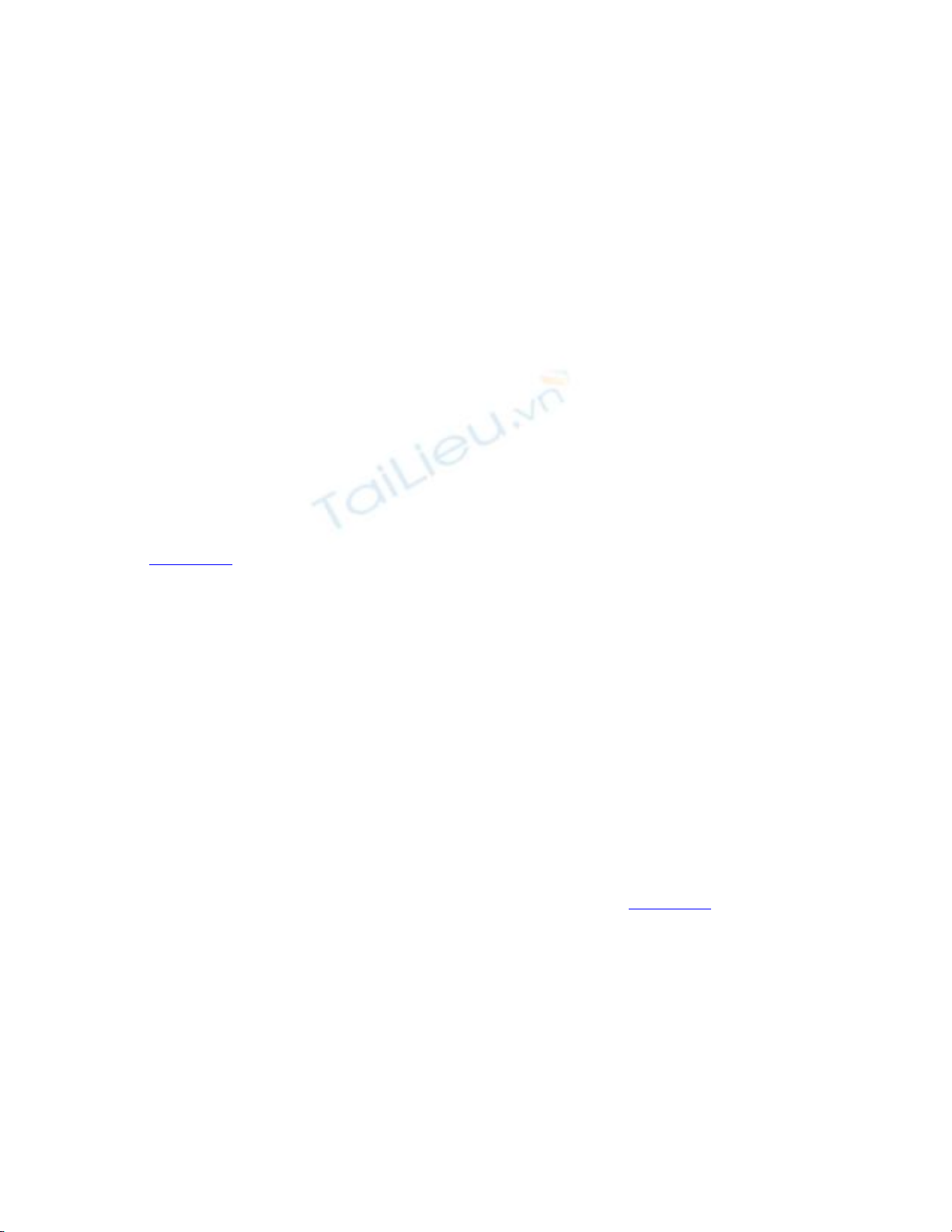
Scripts
Scripts represent powerful and handy administrative facilities that allow automating most
routine tasks. As a matter of fact, most system administrators use logon and logoff
scripts, which represent batch (BAT) or executable (EXE) files that run any time the user
logs on or off from any of the networked workstations. Such scripts may contain
operating system commands (for example, the ones that restore network connections or
run applications), specify environment variables, such as PATH or TEMP, and many
more.
Starting with Windows 2000, several enhancements have been added to this area. To
remain compatible with earlier Windows NT versions, Windows 2000, Windows XP, and
Windows Server 2003 continue to keep the logon script that was used in Microsoft
Windows NT 4.0. As you remember, already in Windows NT 4.0 logon scripts were
assigned to individual user accounts. In Windows 2000, Windows XP, and Windows
Server 2003, you assign logon scripts to individual users by typing the path to the logon
script file in the Logon script field of the Profile tab in the UserName Properties dialog
(see Fig. 10.11).
N
ote For local users in Workgroup environment, use Computer Management MMC snap-
in for this purpose. When your computer joins to an Active Directory domain, the
same task is performed on domain controllers using Active Directory Users and
Computers MMC snap-in.
When a user logs on with an account to which a logon script has been assigned (i.e., a
path to the logon script for the user account appears in the Logon script field), the server
locates and runs the script. Note that the entry in the Logon script box only specifies the
file name (and optionally the relative path) of the logon script. The actual logon script is
located on the server.
Windows 2000/XP and Windows Server 2003, in addition, provide a set of policy-driven
scripts, including user logon, user logoff, computer startup, and computer shutdown
scripts, which you can manage using the Group Policy snap-in (Fig. 10.14). In contrast to
logon scripts assigned at the Profile tab of the UserName Properties window, which
apply to individual users only, scripts assigned using the Group Policy apply to all the
users and computers for which a particular Group Policy object applies.

Figure 10.14: In addition to Logon/Logoff, Windows 2000/XP and products of the
Windows Server 2003 family provide Startup/Shutdown scripts
N
ote Microsoft assumes that on a Windows 2000 Server or in a Windows Server 2003
environment, Group Policy is the administrator's primary tool for defining and
controlling how programs, network resources, and the operating system behave for
users and computers in an organization. In an Active Directory environment, Group
Policy is applied to users or computers on the basis of their membership in sites,
domains, or organizational units. More information on Group Policy will be
provided later in this chapter.
To run the Group Policy MMC snap-in, click Start, select the Run command, and type
gpedit.msc into the Open field.
N
ote You must be an administrator to add Group Policy to a Microsoft Management
Console (MMC) and to use Group Policy in a saved console.
The Group Policy snap-in includes the following two extensions for script deployment:
Scripts (Startup/Shutdown). After opening the Group Policy MMC snap-in, you
can find these policies under Local Computer Policy | Computer Configuration
| Windows Settings. Use this extension to specify the scripts that run when you
start up and shut down the computer. To assign a startup or shutdown script,
navigate to the Scripts (Startup/Shutdown) node in the console tree, go to the
right pane and then double-click the script that you want to configure. Note that
the script that you assign using this method will run on the LocalSystem account.
Scripts (Logon/Logoff). Use this extension to specify the scripts that run when a
user logs on or off the computer. To configure the user logon and logoff scripts,
start the Group Policy snap-in, expand Local Computer Policy | User
Configuration | Windows Settings, then click Scripts (Logon/Logoff), go to the
right pane and double-click the script that you want to configure. These scripts run
on the User account and not on the Administrator account.

Also starting with Windows 2000, yet another improvement was made in the scripting
area - Windows Script Host (WSH) 2.0 - a language-independent scripting host that
includes support for Microsoft Visual Basic Scripting Edition (VBScript) and JScript
scripting engines. WSH 2.0 is capable of creating simple but flexible and powerful scripts
to automate network administration. Because WSH is language-independent, you're free
to select any scripting language you prefer: Visual Basic Scripting Edition (VBScript),
JScript, and Perl. WSH also supports COM, allowing you to enjoy the advantages of new
technologies such as Windows Management Instrumentation (WMI) and Active
Directory Services Interface (ADSI). Since Windows 2000 and its successors include
Windows Script Host (WSH), all above-mentioned scripts can use it. This means that you
can run the script when you click it on the Windows desktop or when you type the name
of the script at the command prompt, and then press <Enter>.
Using WSH in Logon Scripts
We won't dive into the details here; instead, let's look at a small example of the logon
script which edits the registry (after all, this is a book on the registry). Most end users are
afraid of registry editing procedures. Because of this, you can write a small logon script
for these users that customizes the system registry. WSH provides a convenient and easy
technique for manipulating the registry using the following methods: regRead, regWrite,
and regDelete.
An example of the code provided below changes the proxy settings stored in the registry
under HKCU\Software\Microsoft\Windows\CurrentVersion\Internet
Settings\ProxyServer. First of all, you need to read these settings using the regRead
method. Then, using the regWrite method, you can overwrite the existing value (for
example, replace the existing value by NEWPROXY:80). Finally, you need to make sure
that the changes you've introduced are correct. This is done using the regRead method:
...
sub regProxy
prefix = _
"HKCU\Software\Microsoft\Windows\CurrentVersion\Internet Settings\"
WScript.Echo "Old ProxyServer settings:" & wshShell.regRead(prefix & _
"ProxyServer")
wshShell.regWrite prefix & "ProxyServer", "MYPROXY:80"
WScript.Echo "New ProxyServer settings:" & wshShell.regRead(prefix & _
"ProxyServer")
end sub
...

![Phát triển website quảng bá nhà hàng Sushi: Bài tập lớn [Chuẩn SEO]](https://cdn.tailieu.vn/images/document/thumbnail/2025/20251025/youtobeusa01@gmail.com/135x160/50491761551005.jpg)









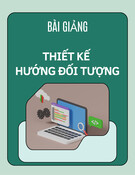
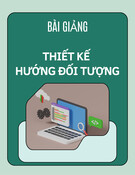
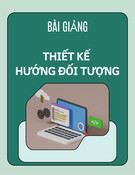
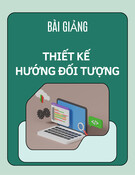

![Tài liệu ôn tập môn Lập trình web 1 [mới nhất/chuẩn nhất]](https://cdn.tailieu.vn/images/document/thumbnail/2025/20251208/hongqua8@gmail.com/135x160/8251765185573.jpg)









