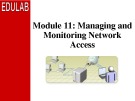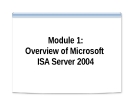Configuration and management
-
In performance availability it is known that there are many problems that occur in each event in the field.
 12p
12p  lucastanguyen
lucastanguyen
 01-06-2020
01-06-2020
 11
11
 4
4
 Download
Download
-
Module 12: Configuring Windows XP professional for mobile computing. The following topics are covered in this module: Configuring power management options for mobile computing; making files, folders, and web pages available for offline use.
 13p
13p  nomoney2
nomoney2
 10-02-2017
10-02-2017
 55
55
 2
2
 Download
Download
-
This course is intended for individuals who are employed as or seeking employment as a systems administrator or systems engineer. After completing this course, students will be able to: Allocate IP addressing by using DHCP, manage and monitor DHCP, resolve names, resolve host names by using DNS,...
 13p
13p  nomoney2
nomoney2
 10-02-2017
10-02-2017
 55
55
 4
4
 Download
Download
-
Module 8: Configuring routing by using routing and remote access. This module provides you with the knowledge and skills to configure a routing solution for your network environment. After completing this module, students will be able to: Describe the role of routing in the network infrastructure, enable and configure the routing and remote access service, configure packet filters.
 15p
15p  nomoney2
nomoney2
 10-02-2017
10-02-2017
 36
36
 3
3
 Download
Download
-
Module 11: Managing and monitoring network access. This module provides you with the knowledge and skills to manage and monitor network access. After completing this module, students will be able to: Manage the network access services, configure logging on the network access server, collect and monitor network access data.
 16p
16p  nomoney2
nomoney2
 10-02-2017
10-02-2017
 35
35
 4
4
 Download
Download
-
Use ISA Server to: Provide proxy and caching services to conserve Internet bandwidth. Configure dial-up connections to the Internet. Block all inbound network traffic. Provide secure configurations using network templates and server publishing wizards.
 15p
15p  nhqkhtn
nhqkhtn
 24-08-2013
24-08-2013
 89
89
 4
4
 Download
Download
-
Configuration requirements: (65 marks) 1. Calculating the subnet addressing for the lab using the VLSM technique and note all information needed on the topology.(10) 2. Perform Basic Router Configurations all Routers.(5) 3. In each LAN, configure the second usable host address for PC1 and the last usable host address for PC2.(5) 4. Enable routing on HQ, BRANCH1, and BRANCH2 by using the dynamic routing protocol as EIGRP.(Using wildcard mask, AS number = 1).(30) 5. Configure the static route for the Internet connection (10) 6.
 2p
2p  anhchangxuixeo1002
anhchangxuixeo1002
 14-03-2013
14-03-2013
 78
78
 6
6
 Download
Download
-
Part I: 1. Cabling as the diagram 2. Calculating all the subnets for the diagram. Note: 172.X.0.0/16 where X is the sequence number in the students list. 3. Basic router config for R1, R2, R3 and ISP: Password for console=cisco Password for enable mode=ccna Password for vty =class 4. Install OSPF as the routing protocol on R1,R2 and R3. DO NOT advertise all subnets to the ISP router: process number = 10, area number=0 ) 5. Configure the static route on R1,R2 and R3...
 1p
1p  anhchangxuixeo1002
anhchangxuixeo1002
 14-03-2013
14-03-2013
 78
78
 6
6
 Download
Download
-
After completing this lesson, you should be able to do the following: Identify issues associated with managing users in an Oracle Shared Server environment Configure the Oracle Shared Server environment to optimize performance Diagnose and resolve performance issues with Oracle Shared Server processes
 14p
14p  trinh02
trinh02
 28-01-2013
28-01-2013
 61
61
 5
5
 Download
Download
-
Before a database is created, the UNIX environment must be configured and the Oracle9i server must have already been installed. Four environment variables must be set: ORACLE_HOME, ORACLE_SID, PATH, LD_LIBRARY_PATH. ORACLE_HOME is the full path to the top directory in which the Oracle9i Server is installed. The directory for ORACLE_HOME should be supplied by the person who installed the server, usually the UNIX administrator or the DBA. ORACLE_SID is a user-definable name assigned to an instance of a database.
 10p
10p  trinh02
trinh02
 28-01-2013
28-01-2013
 62
62
 6
6
 Download
Download
-
Upon completing this lesson, you will be able to: Describe the router boot sequence and explain how to verify that the router booted correctly Identify the internal components of Cisco switches and routers
 17p
17p  trinhvang
trinhvang
 25-01-2013
25-01-2013
 56
56
 9
9
 Download
Download
-
Upon completing this module, you will be able to: Use the command-line interface to accurately determine network operational status and network performance Manage operating system image files to maintain an accessible operating system file and according to best practices, given a network topology Use Cisco IOS commands to manage device configuration files to reduce device downtime and according to best practices Execute an add, move, or change so that the network functions in accordance with the new requirement, given a new network requirement...
 15p
15p  trinhvang
trinhvang
 25-01-2013
25-01-2013
 62
62
 6
6
 Download
Download
-
Thank you for taking our training. We’ve worked together with our Microsoft Certified Partners for Learning Solutions and Microsoft IT Academies to bring you a world-class learning experience, including: Microsoft Certified Trainers + Instructors. Your instructor is a premier technical and instructional expert who meets ongoing certification requirements. Customer Satisfaction Guarantee. Our Certified Partners for Learning Solutions offer a satisfaction guarantee and we hold them accountable for it. At the end of class, please complete an evaluation of today’s experience.
 15p
15p  leminh74
leminh74
 03-10-2012
03-10-2012
 65
65
 10
10
 Download
Download
-
Multiprotocol Label Switching Multiprotocol Label Switching (MPLS) is a standards-approved technology for speeding up network traffic flow and making it easier to manage. MPLS involves setting up a specific path for a given sequence of packets, identified by a label put in each packet, thus saving the time needed for a router to look up the address to the next node to forward the packet to. MPLS is called multiprotocol because it works with the Internet Protocol (IP), Asynchronous Transport Mode (ATM), and frame relay network protocols....
 78p
78p  greenwind007
greenwind007
 13-09-2012
13-09-2012
 154
154
 44
44
 Download
Download
-
Calculating the subnet addressing for the lab using the VLSM technique and note all information needed on the topology.(10) 2. Perform Basic Router Configurations all Routers.(5) 3. In each LAN, configure the second usable host address for PC1 and the last usable host address for PC2.(5) 4. Enable routing on HQ, BRANCH1, and BRANCH2 by using the dynamic routing protocol as EIGRP.(Using wildcard mask, AS number = 1).(30)
 2p
2p  phutran76
phutran76
 16-07-2012
16-07-2012
 96
96
 16
16
 Download
Download
-
Calculating the subnet addressing for the lab using the VLSM technique and note all information needed on the topology. 2. Perform Basic Router Configurations all Routers. 3. In each LAN, configure the second usable host address for PC1 and the last usable host address for PC2. 4. Enable routing on HQ, BRANCH1, and BRANCH2 by using the dynamic routing protocol as EIGRP.(Using wildcard mask, AS number = 1).
 2p
2p  phutran76
phutran76
 16-07-2012
16-07-2012
 147
147
 59
59
 Download
Download
-
Basic router config for R1, R2, R3 and ISP: Password for console=cisco Password for enable mode=ccna Password for vty =class 4. Install OSPF as the routing protocol on R1,R2 and R3. DO NOT advertise all subnets to the ISP router: process number = 10, area number=0 ) 5. Configure the static route on R1,R2 and R3 for the Internet connection
 1p
1p  phutran76
phutran76
 16-07-2012
16-07-2012
 86
86
 16
16
 Download
Download
-
Calculating the subnet addressing for the lab using the VLSM technique and note all information needed on the topology. 2. Perform Basic Router Configurations all Routers. 3. In each LAN, configure the second usable host address for PC1 and the last usable host address for PC2. 4. Enable routing on R1,R2, R3, R4, R5 and R6 by using the dynamic routing protocol as EIGRP.
 2p
2p  phutran76
phutran76
 16-07-2012
16-07-2012
 79
79
 14
14
 Download
Download
-
Calculating the subnet addressing for the lab using the VLSM technique and note all information needed on the topology.(60 marks) In each LAN, configure the second usable host address for PC1 and the last usable host address for PC2.(5 marks) Perform Basic Router Configurations all Routers.(10 marks) Enable routing on R1, R2, R3 and R4 by using the static routing protocol.(5 marks)
 2p
2p  phutran76
phutran76
 16-07-2012
16-07-2012
 72
72
 6
6
 Download
Download
-
Configuration requirements: (8 marks) 1. Calculating the subnet addressing for the lab using the VLSM technique and note all information needed on the topology. 2. In each LAN, configure the second usable host address for PC1 and the last usable host address for PC2. 3. Perform Basic Router Configurations all Routers. 4. Enable routing on R1, R2, R3 and R4 by using the static routing protocol.
 2p
2p  phutran76
phutran76
 16-07-2012
16-07-2012
 83
83
 14
14
 Download
Download
CHỦ ĐỀ BẠN MUỐN TÌM