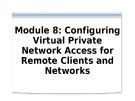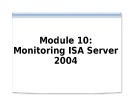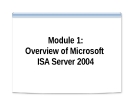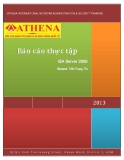Configuring ISA server
-
Module 2: Installing and maintaining ISA Server. This module describes how to install ISA Server 2004, how to install and configure the ISA Server client software, and how to maintain ISA Server 2004 after installation.
 45p
45p  nomoney2
nomoney2
 10-02-2017
10-02-2017
 39
39
 4
4
 Download
Download
-
Module 3: Enabling access to internet resources. This module explains how to provide access to Internet resources for internal corporate clients while maintaining network security. The module discusses different ways to implement this and also how to configure rules for access.
 36p
36p  nomoney2
nomoney2
 10-02-2017
10-02-2017
 41
41
 4
4
 Download
Download
-
Module 5: Configuring access to internal resources. This module explains how to configure Web and server publishing rules to publish internal network resources to the Internet without compromising internal network security.
 36p
36p  nomoney2
nomoney2
 10-02-2017
10-02-2017
 50
50
 4
4
 Download
Download
-
Module 4: Configuring ISA server as a firewall. This module explains how to configure ISA Server 2004 to provide firewall capabilities and restrict traffic into and out of the network. The module describes how to configure firewall policies and rules to provide specific functionality.
 31p
31p  nomoney2
nomoney2
 10-02-2017
10-02-2017
 35
35
 3
3
 Download
Download
-
Module 7: Advanced application and web filtering. This module explains how application and Web filtering can be used for very specific filtering of traffic that flows through the ISA Server. The module shows how to configure application and Web filtering to provide advanced protection for the internal network.
 23p
23p  nomoney2
nomoney2
 10-02-2017
10-02-2017
 50
50
 3
3
 Download
Download
-
Module 8: Configuring virtual private network access for remote clients and networks. This module explains how to provide access to the internal network for remote users while maintaining network security by implementing a virtual private network (VPN). The module shows how to configure ISA Server 2004 to provide a VPN solution.
 38p
38p  nomoney2
nomoney2
 10-02-2017
10-02-2017
 47
47
 4
4
 Download
Download
-
Module 9: Implementing caching. This module explains how ISA Server can cache content that clients request from the Internet to provide a quicker response to the client. This module discusses how to configure caching for maximum efficiency.
 25p
25p  nomoney2
nomoney2
 10-02-2017
10-02-2017
 56
56
 4
4
 Download
Download
-
Module 10: Monitoring ISA Server 2004. This module explains how administrators can use monitoring features of ISA Server to track network activity and monitor ISA Server performance. After completing this module, students will be able to: Describe how to use monitoring features on ISA Server 2004, configure alerts on ISA Server 2004, configure monitoring of connectivity on ISA Server 2004,...
 41p
41p  nomoney2
nomoney2
 10-02-2017
10-02-2017
 41
41
 4
4
 Download
Download
-
Module 11: Implementing ISA Server 2004 enterprise edition. This module will focus on the concepts related to planning and implementing an ISA Server 2004 infrastructure. This module will highlight the differences between ISA Server 2004 Standard Edition and Enterprise Edition and explain how to implement the Enterprise Edition features.
 31p
31p  nomoney2
nomoney2
 10-02-2017
10-02-2017
 44
44
 3
3
 Download
Download
-
Module 12: Implementing ISA Server 2004 enterprise edition: back-to-back firewall scenario. The primary focus of this module is the lab where the students will implement ISA Server Enterprise Edition in a back-to-back firewall configuration that includes network load balancing and shared caching. The module information will introduce the complexities of implementing a back-to-back firewall configuration and then provide guidelines for deploying this configuration. In the lab, the students will implement and test a back-to-back firewall scenario.
 10p
10p  nomoney2
nomoney2
 10-02-2017
10-02-2017
 46
46
 3
3
 Download
Download
-
Tham khảo bài thuyết trình 'module 8: configuring virtual private network access for remote clients and networks', công nghệ thông tin, quản trị mạng phục vụ nhu cầu học tập, nghiên cứu và làm việc hiệu quả
 38p
38p  nhqkhtn
nhqkhtn
 24-08-2013
24-08-2013
 66
66
 5
5
 Download
Download
-
Tham khảo bài thuyết trình 'module 5: configuring access to internal resources', công nghệ thông tin, quản trị mạng phục vụ nhu cầu học tập, nghiên cứu và làm việc hiệu quả
 36p
36p  nhqkhtn
nhqkhtn
 24-08-2013
24-08-2013
 59
59
 4
4
 Download
Download
-
Tham khảo bài thuyết trình 'module 4: configuring isa server as a firewall', công nghệ thông tin, quản trị mạng phục vụ nhu cầu học tập, nghiên cứu và làm việc hiệu quả
 31p
31p  nhqkhtn
nhqkhtn
 24-08-2013
24-08-2013
 67
67
 5
5
 Download
Download
-
Use ISA Server to: Provide proxy and caching services to conserve Internet bandwidth. Configure dial-up connections to the Internet. Block all inbound network traffic. Provide secure configurations using network templates and server publishing wizards.
 15p
15p  nhqkhtn
nhqkhtn
 24-08-2013
24-08-2013
 88
88
 4
4
 Download
Download
-
Đây là một phần của khóa học Master Microsoft ISA Server 2006 – TS 70-351 tại trung tâm Athena http://athena.com.vn/?vnTRUST=mod:study|sID:8 Bạn sẽ tham dự kỳ thi quốc tế của Microsoft mang mã số 70 – 351 (Microsoft Internet Security and Acceleration Server 2006, Configuring) trong hệ thống MCSA, MCSE. Microsoft Internet Security and Acceleration Server (ISA Server) là phần mềm chia sẻ Internet của hãng Microsoft. Đ}y l{ một trong những phần mềm tường lửa (Firewall) được ưa chuộng trên thị trường hiện nay nhờ vào khả năng bảo vệ hệ thống mạnh mẽ cùng với cơ chế quản lý linh hoạt....
 144p
144p  xeroxk
xeroxk
 18-04-2013
18-04-2013
 331
331
 117
117
 Download
Download
-
9. Click Apply lưu lại những thay đổi và cập nhật firewall policy. 10. Click OK trong Apply New Configuration dialog box. Kết luận: Trong chương này chúng ta đã thảo luận 2phương thức chính cho phép Internet Users -external users, có thể truy cập vào các tài nguyên (FTP, Web Site) được đặt trên Mạng được bảo vệ- DMZ Network.
 23p
23p  myngoc4
myngoc4
 15-09-2011
15-09-2011
 110
110
 21
21
 Download
Download
-
10. Review lại các xác lập trên Completing the Network Template Wizard và click Finish. 11. Click Apply để lưu lại những thay đổi và cập nhật cho Firewall. 12. Click OK trong Apply New Configuration dialog box sau khi thấy thông báo Changes to the configuration were successfully applied.
 25p
25p  myngoc4
myngoc4
 15-09-2011
15-09-2011
 83
83
 14
14
 Download
Download
-
4. Click OK trong Exporting dialog box khi bạn thấy thông báo The configuration wassuccessfully backed up message. Nên copy file backup này đến nơi lưu trữ an toàn khác trên Mạng nội bộ sau khi backup hoàn thành (không nên luu giữ trên chính Firewall này). Thiết bị lưu giữ file backup nên có phân vùng lưu trữ được định dạng bằng hệ thống tập tin NTFS (hệ thống tập tin an toàn nhất hiện nay trên các hệ điều hành của Microsoft) ...
 27p
27p  myngoc4
myngoc4
 15-09-2011
15-09-2011
 100
100
 18
18
 Download
Download
-
Configuring the Web Proxy Client The web proxy client is any system that has been configured to use a proxy for Winsock applications. This is typically done in the client web browser settings
 7p
7p  chutieuchuathieulam
chutieuchuathieulam
 23-07-2010
23-07-2010
 119
119
 24
24
 Download
Download
-
SecureNAT Client The SecureNAT client is effectively any device that attempts to communicate through the ISA Server 2004 firewall without being configured as one of the other firewall types
 9p
9p  chutieuchuathieulam
chutieuchuathieulam
 23-07-2010
23-07-2010
 137
137
 49
49
 Download
Download
CHỦ ĐỀ BẠN MUỐN TÌM