
Control pane
-
Bài giảng "Lập trình hướng đối tượng: Bài 11 - Lập trình giao diện với JavaFX" được biên soạn bao gồm các nội dung chính sau: Giới thiệu giao diện với JavaFX; Cài đặt JavaFX; Các thành phần giao diện JavaFX; JavaFX - UI controls; JavaFX - Layout Panes; Mô hình xử lý sự kiện; Kéo thả giao diện với SceneBuilder. Mời các bạn cùng tham khảo bài giảng.
 99p
99p  phuongthuy205
phuongthuy205
 11-01-2023
11-01-2023
 26
26
 4
4
 Download
Download
-
Preferences dialog box gives you plenty of additional control. A few examples: General pane. If you turn on Show status in menu bar, you bring the iChat menulet to your menu bar. It lets you change your iChat status (Available, Away, and so on)
 2p
2p  daisuphu
daisuphu
 28-07-2010
28-07-2010
 96
96
 6
6
 Download
Download
-
Use the following switches to control how you start Outlook, including switches that enable you to disable the Navigation Pane or reading pane.
 2p
2p  chutieuchuathieulam
chutieuchuathieulam
 23-07-2010
23-07-2010
 88
88
 3
3
 Download
Download
-
[ Team LiB ] Controlling How Outlook Opens Use the following switches to control how you start Outlook, including switches that enable you to disable the Navigation Pane or reading pane. You can also use switches to select a specific profile when Outlook loads, disable Outlook's capability to check whether it's the default mail client, and disable an automatic mail check. Additional startup switches are discussed in the "Diagnostic Switches" section, including /Safe switches and switches used to clean special items, such as reminders or rules. ...
 2p
2p  chutieuchuathieulam
chutieuchuathieulam
 23-07-2010
23-07-2010
 103
103
 8
8
 Download
Download
CHỦ ĐỀ BẠN MUỐN TÌM








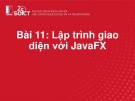


![[ Team LiB ] Controlling How Outlook Opens Use the following switches to control [ Team LiB ] Controlling How Outlook Opens Use the following switches to control](https://tailieu.vn/image/document/thumbnail/2010/20100723/chutieuchuathieulam/135x160/controlling_how_outlook_opens_7594.jpg)




