
Dialog bar
-
Nội dung của tài liệu trình bày về GridView và viewgroup, GridItem, GridView với ArrayAdapter, tạo GridView với Layout tùy chỉnh, làm việc AutoCompleteTextView, làm việc với DatePicker, TimePicker, làm việc với AnalogClock, DigitalClock control và làm việc với MapView control, làm việc với Status bar Notification, làm việc với Progress Dialog, làm việc với Progress Bar, làm việc với Custom View sử dụng touch sự kiện, làm việc với Custom Layout và làm việc với ViewFliper.
 25p
25p  kloikloi
kloikloi
 07-10-2017
07-10-2017
 82
82
 6
6
 Download
Download
-
Tạo và xử lý Toolbar Tạo và xử lý Menubar Tạo và xử lý Dialogbar LẬP TRÌNH WINDOWS Toolbar - Menubar DialogBar Lập trình với Toolbar NỘI DUNG Giới thiệu về Tool bar và Dialog bar Tạo và xử lý tool bar Radio & Check Box buttons trên tool bar Thêm combo box vào Tool bar Thêm Flyby và ToolTip Dialog bar Resizable dialog bar Tool bar – Dialog bar Tool bar Dialog bar Tree control Tool bar Tool bar Tool bar Tool bar Tool bar – Dialog bar Tool bar (Docked to Top) Dialog bar (docked to Left) Tool bar (Floated) Tool Bar (Docked To Right) Tool bar (Docked to Left) Tree control Tool.
 86p
86p  muaythai4
muaythai4
 26-10-2011
26-10-2011
 97
97
 10
10
 Download
Download
-
Nội dung của Chương 5 Lập trình tài nguyên trong bài giảng Lập trình Windows nêu cơ chế và cách tổ chức tài nguyên Lập trình một số tài nguyên. Thực đơn – menu Ảnh và biểu tượng – bitmap & icon & cursorm hộp thoại – Dialog, các đối tượng điều khiển – control objects, Thanh công cụ - toolbar, thanh trạng thái – status bar.
 16p
16p  top_12
top_12
 21-04-2014
21-04-2014
 82
82
 3
3
 Download
Download
-
Preferences dialog box gives you plenty of additional control. A few examples: General pane. If you turn on Show status in menu bar, you bring the iChat menulet to your menu bar. It lets you change your iChat status (Available, Away, and so on)
 2p
2p  daisuphu
daisuphu
 28-07-2010
28-07-2010
 96
96
 6
6
 Download
Download
-
[ Team LiB ] Creating Your Own Command Bars One of the most powerful features in Office is the capability to customize your workspace so that you can have the tools you need the most at your fingertips and remove the tools you don't use. Creating a Custom Toolbar Creating a custom toolbar is as easy as opening the Customize dialog, selecting the Toolbar tab, and choosing New. Enter a name for your toolbar in the New Toolbar dialog box that appears, click OK, and you've created a new toolbar (see Figure 16.11). For the toolbar to be useful, you...
 3p
3p  chutieuchuathieulam
chutieuchuathieulam
 23-07-2010
23-07-2010
 96
96
 6
6
 Download
Download
CHỦ ĐỀ BẠN MUỐN TÌM









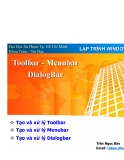


![[ Team LiB ] Creating Your Own Command Bars [ Team LiB ] Creating Your Own Command Bars](https://tailieu.vn/image/document/thumbnail/2010/20100723/chutieuchuathieulam/135x160/creating_your_own_command_bars_6784.jpg)




