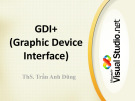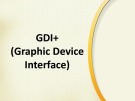Graphics Device Interface
-
Bài giảng "Lập trình trực quan: GDI+ (Graphic Device Interface)" của ThS. Trần Anh Dũng giới thiệu về thư viện đồ họa GDI+ trong lập trình Windows. Nội dung bao gồm khái niệm Device Context, ví dụ mã C++ vẽ hình chữ nhật, giới thiệu về không gian tên GDI+ và các đối tượng cơ bản của nó. Bài giảng hướng dẫn cách lấy đối tượng Graphics để thao tác vẽ đồ họa. Người học sẽ nắm được kiến thức cơ bản để lập trình đồ họa với GDI+.
 124p
124p  tuetuebinhan666
tuetuebinhan666
 12-02-2025
12-02-2025
 1
1
 1
1
 Download
Download
-
void CGDISampleView::MoveSelectedObject(CPoint point) {… CRect *ptrRect; ptrRect = pDoc-GetLine(m_nLineSel); //Xóa đường cũ dc.MoveTo(ptrRect-TopLeft()); dc.LineTo(ptrRect-BottomRight()); //Tịnh tiến đến vị trí mới int dx, dy; dx = -m_ptStartSel.x + point.x; dy = -m_ptStartSel.y + point.y; ptrRect-top = ptrRect-top + dy; ptrRect-left = ptrRect-left + dx; ptrRect-bottom = ptrRect-bottom + dy; ptrRect-right = ptrRect-right + dx; //Vẽ đường mới dc.MoveTo(ptrRect-TopLeft()); dc.LineTo(ptrRect-BottomRight()); m_ptStartSel = point; …...
 58p
58p  lqvang02
lqvang02
 02-02-2013
02-02-2013
 45
45
 3
3
 Download
Download
-
Tham khảo bài thuyết trình 'lập trình c trên windows: thư viện đồ họa gdi (graphics device interface)', công nghệ thông tin, kỹ thuật lập trình phục vụ nhu cầu học tập, nghiên cứu và làm việc hiệu quả
 37p
37p  cancuongchi
cancuongchi
 27-11-2009
27-11-2009
 611
611
 114
114
 Download
Download
-
GDI: Graphical Device Interface GDI+ là API (Application programming interface) cung cấp các lớp cho phép Tạo những đồ họa 2D vector Thao tác trên font, chuỗi ký tự Hiển thị các đường, hình và ảnh… Thư viện FCL chứa các lớp thao tác vẽ trong namespace System.Drawing Tất cả các thao tác tô vẽ trên GUI đều thực hiện bởi chức năng GDI+
 0p
0p  trantam2010
trantam2010
 26-12-2012
26-12-2012
 72
72
 11
11
 Download
Download
-
Bài giảng Lập trình Windows: Chương 4 - Lập trình đồ họa với thư viện GDI (Graphics Device Interface) nêu lên giới thiệu; các khái niệm cơ bản; các ví dụ hình vẽ đồ họa; xử lý ảnh Bitmap; in ấn (printing) trong thư viện GDI (Graphics Device Interface).
 47p
47p  cocacola_09
cocacola_09
 27-11-2015
27-11-2015
 125
125
 9
9
 Download
Download
-
Bài giảng GDI+ (Graphic Device Interface) cung cấp cho người học các kiến thức: Tổng quan, GDI+ namespace, một số đối tượng cơ bản của GDI+, một số enumeration, lớp Graphics, lấy đối tượng Graphics,...
 118p
118p  kyniemchieumua_09
kyniemchieumua_09
 20-12-2017
20-12-2017
 92
92
 11
11
 Download
Download
-
Chương 6 trình bày về đồ họa Graphics Device Interface, GDI+ namespace, các khái niệm, cấu trúc, vẽ chữ, System.Drawing namespace, tạo animation với GDI+, các cách thức biến đổi hệ trục. Mời các bạn cùng tham khảo nội dung chi tiết.
 47p
47p  redrose24
redrose24
 07-04-2022
07-04-2022
 17
17
 3
3
 Download
Download
-
Bài giảng Lập trình môi trường Window - Chương 5: GDI+ (Graphic Device Interface). Chương này cung cấp cho học viên những nội dung về: khái niệm; một số cấu trúc; một số enumeration; 2D vector graphics; ý tưởng tạo animation với GDI+;... Mời các bạn cùng tham khảo chi tiết nội dung bài giảng!
 47p
47p  chutieubang
chutieubang
 06-12-2022
06-12-2022
 25
25
 3
3
 Download
Download
-
Ðể hỗ trợ ứng dụng trong việc trang trí giao diện đồ họa (Graphic Device Interface - GDI) như màn hình, máy in., windows cung cấp một hệ thống các công cụ đồ họa cơ bản như sau: Pen : Công cụ vẽ điểm hoặc đường thẳng. Brush : Công cụ tô màu. Font : Công cụ qui định kiểu ký tự cho nội dung văn bản. Bitmap : Công cụ quản lý vùng ảnh điểm. Palette : Công cụ quản lý bộ màu hiển thị. Region : Công cụ quản lý vùng hiển thị có dạng bất kỳ. ...
 10p
10p  xmen1357
xmen1357
 04-01-2011
04-01-2011
 204
204
 45
45
 Download
Download
-
The Illustrated Network- P83:In this chapter, you will learn about the protocol stack used on the global public Internet and how these protocols have been evolving in today’s world. We’ll review some key basic defi nitions and see the network used to illustrate all of the examples in this book, as well as the packet content, the role that hosts and routers play on the network, and how graphic user and command line interfaces (GUI and CLI, respectively) both are used to interact with devices.
 10p
10p  jupyter2468
jupyter2468
 26-10-2010
26-10-2010
 63
63
 3
3
 Download
Download
-
The Illustrated Network- P82:In this chapter, you will learn about the protocol stack used on the global public Internet and how these protocols have been evolving in today’s world. We’ll review some key basic defi nitions and see the network used to illustrate all of the examples in this book, as well as the packet content, the role that hosts and routers play on the network, and how graphic user and command line interfaces (GUI and CLI, respectively) both are used to interact with devices.
 10p
10p  jupyter2468
jupyter2468
 26-10-2010
26-10-2010
 44
44
 4
4
 Download
Download
-
The Illustrated Network- P81:In this chapter, you will learn about the protocol stack used on the global public Internet and how these protocols have been evolving in today’s world. We’ll review some key basic defi nitions and see the network used to illustrate all of the examples in this book, as well as the packet content, the role that hosts and routers play on the network, and how graphic user and command line interfaces (GUI and CLI, respectively) both are used to interact with devices.
 10p
10p  jupyter2468
jupyter2468
 26-10-2010
26-10-2010
 62
62
 3
3
 Download
Download
-
The Illustrated Network- P80:In this chapter, you will learn about the protocol stack used on the global public Internet and how these protocols have been evolving in today’s world. We’ll review some key basic defi nitions and see the network used to illustrate all of the examples in this book, as well as the packet content, the role that hosts and routers play on the network, and how graphic user and command line interfaces (GUI and CLI, respectively) both are used to interact with devices.
 10p
10p  jupyter2468
jupyter2468
 26-10-2010
26-10-2010
 90
90
 4
4
 Download
Download
-
The Illustrated Network- P79:In this chapter, you will learn about the protocol stack used on the global public Internet and how these protocols have been evolving in today’s world. We’ll review some key basic defi nitions and see the network used to illustrate all of the examples in this book, as well as the packet content, the role that hosts and routers play on the network, and how graphic user and command line interfaces (GUI and CLI, respectively) both are used to interact with devices.
 10p
10p  jupyter2468
jupyter2468
 26-10-2010
26-10-2010
 60
60
 4
4
 Download
Download
-
The Illustrated Network- P78:In this chapter, you will learn about the protocol stack used on the global public Internet and how these protocols have been evolving in today’s world. We’ll review some key basic defi nitions and see the network used to illustrate all of the examples in this book, as well as the packet content, the role that hosts and routers play on the network, and how graphic user and command line interfaces (GUI and CLI, respectively) both are used to interact with devices.
 10p
10p  jupyter2468
jupyter2468
 26-10-2010
26-10-2010
 59
59
 3
3
 Download
Download
-
The Illustrated Network- P77:In this chapter, you will learn about the protocol stack used on the global public Internet and how these protocols have been evolving in today’s world. We’ll review some key basic defi nitions and see the network used to illustrate all of the examples in this book, as well as the packet content, the role that hosts and routers play on the network, and how graphic user and command line interfaces (GUI and CLI, respectively) both are used to interact with devices.
 10p
10p  jupyter2468
jupyter2468
 26-10-2010
26-10-2010
 61
61
 4
4
 Download
Download
-
The Illustrated Network- P76:In this chapter, you will learn about the protocol stack used on the global public Internet and how these protocols have been evolving in today’s world. We’ll review some key basic defi nitions and see the network used to illustrate all of the examples in this book, as well as the packet content, the role that hosts and routers play on the network, and how graphic user and command line interfaces (GUI and CLI, respectively) both are used to interact with devices.
 10p
10p  jupyter2468
jupyter2468
 26-10-2010
26-10-2010
 52
52
 4
4
 Download
Download
-
The Illustrated Network- P75:In this chapter, you will learn about the protocol stack used on the global public Internet and how these protocols have been evolving in today’s world. We’ll review some key basic defi nitions and see the network used to illustrate all of the examples in this book, as well as the packet content, the role that hosts and routers play on the network, and how graphic user and command line interfaces (GUI and CLI, respectively) both are used to interact with devices.
 10p
10p  jupyter2468
jupyter2468
 26-10-2010
26-10-2010
 55
55
 4
4
 Download
Download
-
The Illustrated Network- P74:In this chapter, you will learn about the protocol stack used on the global public Internet and how these protocols have been evolving in today’s world. We’ll review some key basic defi nitions and see the network used to illustrate all of the examples in this book, as well as the packet content, the role that hosts and routers play on the network, and how graphic user and command line interfaces (GUI and CLI, respectively) both are used to interact with devices.
 10p
10p  jupyter2468
jupyter2468
 26-10-2010
26-10-2010
 56
56
 3
3
 Download
Download
-
The Illustrated Network- P73:In this chapter, you will learn about the protocol stack used on the global public Internet and how these protocols have been evolving in today’s world. We’ll review some key basic defi nitions and see the network used to illustrate all of the examples in this book, as well as the packet content, the role that hosts and routers play on the network, and how graphic user and command line interfaces (GUI and CLI, respectively) both are used to interact with devices.
 10p
10p  jupyter2468
jupyter2468
 26-10-2010
26-10-2010
 57
57
 4
4
 Download
Download
CHỦ ĐỀ BẠN MUỐN TÌM