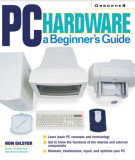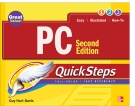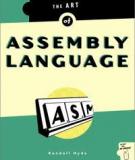Pc keyboard
-
Ebook PC hardware: A beginner’s guide – Part 2 includes contents: Chapter 15 The system case; Chapter 16 Monitors and displays; Chapter 17 Printers; Chapter 18 Keyboards, mice, and pointing devices; Chapter 19 Ports and connectors; Chapter 20 Networks and communications; Chapter 21 Audio/visual devices; Chapter 22 PC care and maintenance; Chapter 23 Electrical power issues.
 316p
316p  haojiubujain03
haojiubujain03
 24-07-2023
24-07-2023
 4
4
 4
4
 Download
Download
-
Discovering Computers - Chapter 5: Input Define input, Describe different mouse types and how they work, Summarize how various pointing devices work, Explain how voice recognition works; Describe various input devices for PDAs, smart phones, and Tablet PCs.
 53p
53p  maiyeumaiyeu25
maiyeumaiyeu25
 16-12-2016
16-12-2016
 48
48
 2
2
 Download
Download
-
Chapter 2A - The internet and the World Wide Web. This lesson introduces you to the keyboard and the mouse. You will learn the importance of these devices, the way the computer accepts input from them, and the many tasks they enable you to perform on your PC.
 22p
22p  tangtuy02
tangtuy02
 12-03-2016
12-03-2016
 29
29
 1
1
 Download
Download
-
Chapter 3A - Using the keyboard and mouse. This lesson introduces you to the keyboard and the mouse. You will learn the importance of these devices, the way the computer accepts input from them, and the many tasks they enable you to perform on your PC.
 18p
18p  tangtuy02
tangtuy02
 12-03-2016
12-03-2016
 32
32
 1
1
 Download
Download
-
A device which performs logical operations and processes data. Computers are composed of, at a minimum: (1) a central processing unit (CPU) to perform operations; (2) user input devices such as a keyboard, mouse, digitizer or game controller; and (3) a display screen to output information. For the purposes of this specification, computers include both stationary and portable units, including desktop computers, gaming consoles, integrated computers, notebook computers, tablet PCs, desktop-derived servers and workstations.
 34p
34p  dacotaikhoan
dacotaikhoan
 25-04-2013
25-04-2013
 38
38
 1
1
 Download
Download
-
Whether you want to prepare your computer for Windows 7, avoid investing in a new one, or just "go green", this fully illustrated guide has what you need. You'll learn how to add printers and new keyboards, boost your PC's performance and increase memory, improve power consumption, rev up your multimedia capacity, and much more. Step-by-step instructions are accompanied by photos that show you exactly what you should see at every stage.
 340p
340p  phungnguyet_123
phungnguyet_123
 20-02-2013
20-02-2013
 72
72
 16
16
 Download
Download
-
This guide provides a high-level overview of the exciting new features in the Windows 8 user interface so you can get up and running quickly with the new operating system. Windows 8 provides the power of a PC with the touch interface of a tablet so you don’t have to make any compromises. If you haven’t already installed Windows 8, you can find detailed installation instructions at: . This guide provides instructions for touch, mouse, and keyboard. Since Windows 8 is a touch-first interface, touch instructions are always listed first, and then mouse and keyboard instructions.
 12p
12p  sadsad249
sadsad249
 06-01-2013
06-01-2013
 59
59
 3
3
 Download
Download
-
The personal computer (PC), which first hit the market over 30 years ago, has undergone tectonic changes that, in turn, launched the PC era. PCs were primarily used in the workplace where software was simple and optimized for use with the keyboard; touching a screen was unheard of until recently. Slowly computers began creeping into the home and many users didn’t know what to do with them; they were glorified typewriters. When PCs started connecting to the Internet, possibilities reached a new level, which had a snowball effect.
 110p
110p  ltvtrinh
ltvtrinh
 24-09-2012
24-09-2012
 69
69
 12
12
 Download
Download
-
Hardware, also known as diamond material (English: hardware), a best-of (physical) specific computer or computer system as a monitor, mouse, keyboard, printer, scanner, shell computer, power supply, CPU processors, motherboard, assorted cables, speakers, floppy drives, hard drives, CDROM drives, DVD drives, ...
 257p
257p  banhbeo8
banhbeo8
 22-11-2011
22-11-2011
 77
77
 18
18
 Download
Download
-
Làm thế nào để mở Control Panel khi đang lướt web trên PC mà lại không phải vào menu Start? Hãy nhập vào thanh địa chỉ nội dung Control Panel\ như nhập một địa chỉ website bình thường. Tất nhiên, bạn sẽ thay thế nội dung trong dấu bằng những mục có trong Control Panel như Add or Remove Programs, Accessibility Options, Keyboard, Mouse...
 5p
5p  kimku9
kimku9
 27-08-2011
27-08-2011
 88
88
 9
9
 Download
Download
-
PHẦN CỨNG MÁY TÍNH I. Tổng quan về phần cứng máy tính. Trong một máy vi tính (hay còn gọi là máy tính cá nhân - PC) gồm nhiều thiết bị được kết nối với nhau (Hình 2-1), các thiết bị phần cứng chủ yếu trong một máy PC bao gồm: Màn hình CPU Loa Webcam Modem Bàn phím Chuột Máy in Hình 2-1 - Monitor (Màn hình): Là thiết bị xuất (output), dùng để hiển thị thông tin của máy tính ra ngoài. - Keyboard (Bàn phím): Là thiết bị nhập (input), dùng để đưa thông tin (dữ kiện) vào máy tính. ...
 33p
33p  vitconhaman
vitconhaman
 11-08-2011
11-08-2011
 195
195
 62
62
 Download
Download
-
Amazing! You’re actually reading this. That puts you into one of three categories: a student who is being forced to read this stuff for a class, someone who picked up this book by accident (probably because you have yet to be indoctrinated by the world at large), or one of the few who actually have an interest in learning assembly language.
 1426p
1426p  minhtin911
minhtin911
 17-05-2011
17-05-2011
 94
94
 15
15
 Download
Download
-
STEP 21: Make sure you still have the Move tool, then press-and-hold the Command (PC: Ctrl) key, go to the Layers panel, and click on the second and fourth layer groups from the top (as shown here). Press the Down Arrow key on your keyboard 10 times to move those two selected groups down a little from the rest (as seen here). STEP 22: Now select all five groups in the Layers panel, then press-and-hold Option-Shift (PC: Alt-Shift), click on any one of the five groups in the image area, and drag straight downward to duplicate all five groups, creating a...
 30p
30p  venus246
venus246
 23-09-2010
23-09-2010
 77
77
 5
5
 Download
Download
-
Introducing Bluetooth Applications notwithstanding, the added value from simply being wireless convinced consumers to try it and use it! However, for products that are inherently static, the added value may just be initial “desire” and not really a viable investment in both resources and dollars. Consider the static devices in our wired PAN (Figure 1.1)—for example, the ubiquitous mouse and keyboard. Both are dependant for their power supply requirements upon their host PC, so if made wireless, the subject of batteries becomes crucial....
 10p
10p  thachsaudoi
thachsaudoi
 23-12-2009
23-12-2009
 101
101
 12
12
 Download
Download
-
HyperTerminal is a simple Windows-based terminal emulation program that can be used to connect to the routers console port. A PC with HyperTerminal provides a keyboard and monitor for the router. Connecting to the console port with a rollover cable and using HyperTerminal is the most basic way to access a router for checking or changing its configuration. Set up a network similar to the one in the diagram. Any router that meets the interface requirements may be used. Possible routers include 800, 1600, 1700, 2500, 2600 routers, or a combination.
 3p
3p  thanhha
thanhha
 27-08-2009
27-08-2009
 86
86
 8
8
 Download
Download
-
HyperTerminal is a simple Windows-based terminal emulation program that can be used to connect to the console port on the router. A PC with HyperTerminal provides a keyboard and monitor for the router. Connecting to the console port with a rollover cable and using HyperTerminal is the most basic way to access a router for checking or changing its configuration. Set up a network similar to the one in the diagram. Any router that meets the interface requirements may be used. Possible routers include 800, 1600, 1700, 2500, 2600 routers, or a combination.
 4p
4p  thanhha
thanhha
 27-08-2009
27-08-2009
 110
110
 6
6
 Download
Download
-
Knowing the components of a PC is valuable when troubleshooting. This knowledge is also important to success in the networking field. Before beginning, the instructor or lab assistant should have a typical desktop PC available with all peripherals. Peripherals include the keyboard, monitor, mouse, speakers or head phones, a network interface card (NIC), and a network cable. The system unit cover should be removed. If the cover is not removed, the tools should be provided to remove it. Work individually or in teams.
 2p
2p  thanhha
thanhha
 27-08-2009
27-08-2009
 55
55
 3
3
 Download
Download
CHỦ ĐỀ BẠN MUỐN TÌM