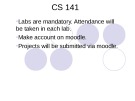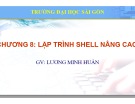File Commands
-
1.What is the most popular file system choice? A. ext2 B. bsdf C. jfs D. ext3 Answer: A 2.What ste ps need to be pe rformed, to make a ne w disk accessible to users? Select three. A. fdisk B. mkfs C. mount D. stat E. quotaon Answer: A, B, C 3.Whic h THREE of the following comma nds are used whe n setting up and accessing a ne w filesystem on the ha rd drive? A. fsc k B. mkfs C. mount D. fdisk E. format Answer: B, C D 4.The command mkfs -t ext3 /dev/hdb1 - T la...
 35p
35p  tlpoorman
tlpoorman
 03-04-2013
03-04-2013
 162
162
 23
23
 Download
Download
-
(NB) LPI-101 "Junior Level Administration Introduction to Linux" referred to the content you: Linux Fundamentals, Hardware & Architecture, Install a Linux system, Working on the command line, Process text streams using filters, Perform basic file management, Perform basic file editing operations using vi,...
 621p
621p  thetam263
thetam263
 28-03-2016
28-03-2016
 29
29
 2
2
 Download
Download
-
Bài giảng Tổng quan về Linux - Chương 2: System Access, Shell, Commands and Navigation, giới thiệu những kiến thức về: giới thiệu shell, đăng nhập hệ thống linux, dấu nhắc hệ thống, cơ chế pipe và trợ giúp, di chuyển trong Linux, thao tác file trong Linux,... Đây là tài liệu học tập và giảng dạy dành cho sinh viên và giảng viên ngành CNTT.
 21p
21p  luungoc91
luungoc91
 01-04-2014
01-04-2014
 91
91
 4
4
 Download
Download
-
CS 141 presents abouts Labs are mandatory; attendance will be taken in each lab; make account on moodle; projects will be submitted via moodle; connecting to a Unix/Linux system; unix/Linux File System;...
 49p
49p  thanhfethut
thanhfethut
 23-03-2015
23-03-2015
 43
43
 5
5
 Download
Download
-
CSc 352: Basic Unix presents of Layers of a Unix system; Referring to files Absolute Paths; Home directories; Input and output; Unix Commands; Combining commands; Finding out about commands I; Some other useful commands;...
 43p
43p  thanhfethut
thanhfethut
 23-03-2015
23-03-2015
 38
38
 4
4
 Download
Download
-
Trong chương này người học sẽ tìm hiểu về các lệnh trong Linux. Những nội dung chính trong chương này gồm có: Kiến trúc Linux, Shell, cấu trúc hệ thống file, các kiểu file, đường dẫn, quy ước đặt tên file, các command thường dùng,... Mời các bạn cùng tham khảo để nắm bắt các nội dung chi tiết.
 25p
25p  youcanletgo_04
youcanletgo_04
 15-01-2016
15-01-2016
 89
89
 2
2
 Download
Download
-
Bài giảng "Hệ điều hành mã nguồn mở - Chương 8: Lập trình Shell nâng cao" cung cấp cho người học các kiến thức: List, hàm, buildin command, mảng, xử lý trên file. Đây lầ một tài liệu hữu ích dành cho các bạn sinh viên ngành Công nghệ thông tin và những ai quan tâm dùng làm tài liệu học tập và nghiên cứu.
 50p
50p  koxih_kothogmih2
koxih_kothogmih2
 23-08-2020
23-08-2020
 54
54
 5
5
 Download
Download
-
Tài liệu Thủ thuật Autocad sau đây tổng hợp tất cả những mẹo dùng trong Autocad như cách lấy lại được cửa sổ dòng lệnh command trong ACAD; cách chuyển đổi cửa sổ giữa các file cad đang được bật lên; mẹo chọn đối tượng, bắt trung điểm,... trong Autocad.
 20p
20p  phongyasuo
phongyasuo
 12-07-2016
12-07-2016
 148
148
 30
30
 Download
Download
-
Lấy lại được cửa sổ dòng lệnh command trong Acad, chuyển đổi cửa sổ giữa các file cad đang được bật lên, giúp cho việc chuyển đổi qua lại giữa các file mà có thể bạn muốn tham khảo, chỉ số trên và chỉ số dưới, mẹo chọn đối tượng,... là những nội dung chính trong "Tổng hợp thủ thuật acad: Phần 1". Mời các bạn tham khảo nội dung.
 13p
13p  gaugau1905
gaugau1905
 03-12-2015
03-12-2015
 89
89
 9
9
 Download
Download
-
Bài giảng "Hệ điều hành Linux căn bản: Chương 5" cung cấp cho người học các kiến thức: Giới thiệu vi, các mode làm việc, các lệnh khi ở command mode, các lệnh để lưu trữ file, các lệnh di chuyển trong command mode, di chuyển từ command mode sang edit mode,... Mời các bạn cùng tham khảo nội dung chi tiết.
 10p
10p  doinhugiobay_02
doinhugiobay_02
 13-11-2015
13-11-2015
 83
83
 4
4
 Download
Download
-
Bài giảng Linux Commands: Các câu lệnh cơ bản giới thiệu cấu trúc các thư mục, quy ước đặt tên file, cú pháp lệnh, PWD và CD, các chế độ init,... Đây là tài liệu tham khảo dành cho sinh viên ngành Công nghệ thông tin.
 19p
19p  lhx113
lhx113
 29-04-2014
29-04-2014
 111
111
 14
14
 Download
Download
-
.Ta có thể nhúng 1 tập tin nén (ở dạng ZIP/RAR) vào 1 tập tin hình ảnh dạng GIF thật dễ dàng. Và nếu không biết cách, ai duyệt qua những tập tin hình ảnh của bạn sẽ không thể nào biết được rằng có nội dung bí mật bên trong. Video - Ẩn các tập tin vào một file ảnh Bước 1: Bạn hãy đặt tập tin nén và tập tin dạng GIF vào chung 1 folder. Ở đây ta chọn folder ThucHanh ở ổ C. ChọnStart, Run (hoặc phím Windows+R). Gõ vào cmd (1). Khi vào Command .Prompt, hãy...
 5p
5p  qiqinn
qiqinn
 25-07-2013
25-07-2013
 81
81
 4
4
 Download
Download
-
Trường hợp các file nén có cùng một password Đầu tiên bạn nên để các file nén này vào chung một thư mục để dễ xử lý. Có 2 cách xử lý: 1. Dùng phần mềm WinRAR: WinRAR là phần mềm quá thông dụng hiện nay, hầu hết các máy tính đều được cài đặt. Cách này sẽ sử dụng phiên bản console của WinRAR. Trước tiên, bạn vào Command Prompt bằng cách: trong XP vào Start Run, gõ cmd (trong Vista chỉ cần vào Start, gõ cmd), rồi Enter. Sau đó, gõ lệnh CD C:\Program Files\WinRar. Tiếp theo,...
 3p
3p  bibocumi33
bibocumi33
 18-03-2013
18-03-2013
 137
137
 13
13
 Download
Download
-
Built-In Database Objects In addition to creating the database files, several other structures are created. Data dictionary: Contains descriptions of the objects in the database Dynamic performance tables: Contains information used by the database administrator (DBA) to monitor and tune the database and instance PL/SQL packages: Program units adding functionality to the database. These packages are created when the catproc.sql script is run after the CREATE DATABASE command. PL/SQL packages will not be discussed within the scope of this course.
 20p
20p  trinh02
trinh02
 28-01-2013
28-01-2013
 67
67
 4
4
 Download
Download
-
After completing this appendix, you should be able to do the following: Log in to SQL*Plus Edit SQL commands Format output using SQL*Plus commands Interact with script files
 16p
16p  trinh02
trinh02
 28-01-2013
28-01-2013
 54
54
 8
8
 Download
Download
-
Cross Checks of RMAN Backups and Copies Performing a cross check provides you with a way to ensure that data about backup sets and image copies in the RMAN repository is synchronized with corresponding data on disk or in the media management catalog. You can use the LIST command to obtain a report of the backups and copies that you have made and then use the CROSSCHECK command to check that these files still exist. If RMAN cannot find a file, it updates the repository records to EXPIRED. You can determine which files are marked EXPIRED by issuing a LIST EXPIRED command....
 18p
18p  trinh02
trinh02
 28-01-2013
28-01-2013
 49
49
 5
5
 Download
Download
-
Restoration and Datafile Media Recovery Using RMAN RMAN automates the procedure for restoring files. When you issue the RESTORE command, RMAN uses a server session to restore the correct backups and copies. The RMAN repository is used to select the best available backup set or image copies to use in the restoration. By default, RMAN does not restore a file if the file is already in the correct place and its header contains the correct information. In releases before Oracle9i, the files were always restored.
 16p
16p  trinh02
trinh02
 28-01-2013
28-01-2013
 59
59
 7
7
 Download
Download
-
In either case, the easiest way is to drop the entire tablespace that contains the datafile. The steps that are to be executed from within SQL*Plus are: 1. STARTUP MOUNT 2. For each deleted datafile, issue the command ALTER DATABASE DATAFILE ’full path of filename’ OFFLINE [DROP]; Note: You must use the DROP option if the database is in NOARCHIVELOG mode, because you cannot recover this file if you apply incomplete media recovery on it via the command ALTER DATABASE OPEN RESETLOGS. See the SQL Reference for details. 3. ALTER DATABASE OPEN; 4.
 14p
14p  trinh02
trinh02
 28-01-2013
28-01-2013
 59
59
 4
4
 Download
Download
-
Upon completing this module, you will be able to: Use the command-line interface to accurately determine network operational status and network performance Manage operating system image files to maintain an accessible operating system file and according to best practices, given a network topology Use Cisco IOS commands to manage device configuration files to reduce device downtime and according to best practices Execute an add, move, or change so that the network functions in accordance with the new requirement, given a new network requirement...
 15p
15p  trinhvang
trinhvang
 25-01-2013
25-01-2013
 62
62
 6
6
 Download
Download
-
Trong bài viết này chúng tôi sẽ hướng dẫn các bạn cách tạo một file batch đơn giản và một số điều cơ bản về nó. Đồng thời bạn sẽ được cung cấp một số nguồn tài nguyên cho việc học và viết những tập tin batch. Giả sử bạn thường xuyên gặp các vấn đề về mạng, và luôn phải mở hộp thoại command prompt để nhập vào các lệnh như ipconfig, hay Ping tới Google để kiểm tra sự cố. Trong khi đó, chỉ cần một file BAT đơn giản sẽ giúp công việc này hiệu quả hơn,...
 3p
3p  bibocumi26
bibocumi26
 12-01-2013
12-01-2013
 193
193
 8
8
 Download
Download
CHỦ ĐỀ BẠN MUỐN TÌM