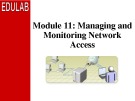Microsoft networks
-
Access Denied khi sử dụng Windows Update Network Policy của nhóm/mạng làm việc của bạn đã disable không cho bạn dùng chức năng này để tải những phần cập nhật từ Microsoft về. Nếu bạn có quyền của Admin. Cách Khắc phục như sau: • Nếu bạn dùng Windows XP Pro: chạy gpedit.msc từ Run, vào phần User Configuration/Administrative Templates/Windows Components/Windows Update, và disable phần Remove access to all Windows Update Feature • Nếu bạn dùng Windows XP Home Edition: chạy regedit.
 21p
21p  m212567
m212567
 04-02-2013
04-02-2013
 112
112
 8
8
 Download
Download
-
Tài liệu tham khảo về kỹ thuật lập trình
 37p
37p  kiditer
kiditer
 28-09-2009
28-09-2009
 129
129
 25
25
 Download
Download
-
Microsoft.net được phát triển từ đầu năm 1998, lúc đầu có tên là Next Generation Windows Services (NGWS). Cuối năm 1998, dự án mang tên Visual Studio 7 được xác nhập thêm vào NGWS. Đội ngũ COM+/MTS cũng góp thêm bộ thực thi chung cho tất cả ngôn ngữ lập trình chung trong Visual Studio
 31p
31p  burnstop
burnstop
 08-03-2010
08-03-2010
 185
185
 58
58
 Download
Download
-
Tài liệu tham khảo về công nghệ thông tin.Mô tả dữ liệu: xác định các đơn vị thông tin cơ sở có ích cho hệ thống, định rõ mỗi quan hệ bên trong hoặc các tham chiếu chéo với nhau giữa chúng Phân tích thiết kế hệ thống nói chung là sự nhận thức và mô tả một hệ thống Yêu cầu đòi hỏi thiết kế logich một cách hoàn chỉnh trước khi thiết kế vật lý. Trong quá trình phân tích và thiết kế hệ thống thông tin quản lý, người ta phải vận dụng một số phương pháp luận cơ...
 37p
37p  songthuc
songthuc
 11-04-2010
11-04-2010
 297
297
 63
63
 Download
Download
-
Tài liệu tham khảo về công nghệ thông tin
 40p
40p  songthuc
songthuc
 11-04-2010
11-04-2010
 96
96
 5
5
 Download
Download
-
Luận văn "Dự đoán giá cổ phiếu bằng phương pháp học không giám sát Generative Adversarial Network (GAN)" này tập trung nghiên cứu giải quyết bài toán dự đoán giá cổ phiếu trên thị trường cổ phiếu thế giới và Việt Nam với các cổ phiếu như Google, Amazon, Facebook, Microsoft, Vietcombank...Mời các bạn cùng tham khảo!
 82p
82p  matroinho2510
matroinho2510
 08-11-2022
08-11-2022
 57
57
 10
10
 Download
Download
-
Chương 4 - MFC Socket. Chương 4 trình bày những nội dung chính sau: Giới thiệu về MFC (Microsoft Foundation Classes), CSocket, CAsyncSocket. Mời các bạn cùng tham khảo để biết thêm chi tiết.
 15p
15p  tieu_vu16
tieu_vu16
 03-01-2019
03-01-2019
 46
46
 6
6
 Download
Download
-
The purpose of this course is to address the implementation and desktop support needs of customers that are planning to deploy and support Microsoft Windows XP Professional in a variety of stand-alone and network operating system environments. It provides in-depth, hands-on training for Information Technology (IT) professionals responsible for the planning, implementation, management, and support of Windows XP Professional.
 10p
10p  nomoney2
nomoney2
 10-02-2017
10-02-2017
 47
47
 2
2
 Download
Download
-
Module 3: Configuring hardware on a computer running Windows XP Professional. The following topics are covered in this module: Installing and configuring hardware devices, working with drivers, troubleshooting hardware devices.
 19p
19p  nomoney2
nomoney2
 10-02-2017
10-02-2017
 63
63
 3
3
 Download
Download
-
Module 9: Configuring internet explorer. The following topics are covered in this module: Configuring security for internet explorer, configuring privacy for internet explorer, configuring connection settings for internet explorer.
 14p
14p  nomoney2
nomoney2
 10-02-2017
10-02-2017
 47
47
 3
3
 Download
Download
-
Module 12: Configuring Windows XP professional for mobile computing. The following topics are covered in this module: Configuring power management options for mobile computing; making files, folders, and web pages available for offline use.
 13p
13p  nomoney2
nomoney2
 10-02-2017
10-02-2017
 61
61
 2
2
 Download
Download
-
Module 1: Overview of Microsoft ISA Server 2004. This module provides an introduction to ISA Server 2004. It introduces the core functionality provided by ISA Server 2004 and presents an overview of how ISA Server 2004 integrates with other security practices to form a defense-in-depth approach to network security. The module also describes the most common deployment scenarios for ISA Server 2004.
 15p
15p  nomoney2
nomoney2
 10-02-2017
10-02-2017
 59
59
 3
3
 Download
Download
-
Module 12: Implementing ISA Server 2004 enterprise edition: back-to-back firewall scenario. The primary focus of this module is the lab where the students will implement ISA Server Enterprise Edition in a back-to-back firewall configuration that includes network load balancing and shared caching. The module information will introduce the complexities of implementing a back-to-back firewall configuration and then provide guidelines for deploying this configuration. In the lab, the students will implement and test a back-to-back firewall scenario.
 10p
10p  nomoney2
nomoney2
 10-02-2017
10-02-2017
 48
48
 3
3
 Download
Download
-
This course is intended for individuals who are employed as or seeking employment as a systems administrator or systems engineer. After completing this course, students will be able to: Allocate IP addressing by using DHCP, manage and monitor DHCP, resolve names, resolve host names by using DNS,...
 13p
13p  nomoney2
nomoney2
 10-02-2017
10-02-2017
 57
57
 4
4
 Download
Download
-
Module 3 - Resolving names. This module provides you with the knowledge and skills to assign computer names to the IP addresses of the source and destination hosts, and then use the computer name to contact the hosts.
 20p
20p  nomoney2
nomoney2
 10-02-2017
10-02-2017
 68
68
 3
3
 Download
Download
-
Module 6: Managing and monitoring domain name system. This module provides you with the knowledge and skills to manage and monitor DNS servers to ensure that they are functioning properly and to optimize network performance.
 20p
20p  nomoney2
nomoney2
 10-02-2017
10-02-2017
 47
47
 3
3
 Download
Download
-
Module 8: Configuring routing by using routing and remote access. This module provides you with the knowledge and skills to configure a routing solution for your network environment. After completing this module, students will be able to: Describe the role of routing in the network infrastructure, enable and configure the routing and remote access service, configure packet filters.
 15p
15p  nomoney2
nomoney2
 10-02-2017
10-02-2017
 37
37
 3
3
 Download
Download
-
Module 11: Managing and monitoring network access. This module provides you with the knowledge and skills to manage and monitor network access. After completing this module, students will be able to: Manage the network access services, configure logging on the network access server, collect and monitor network access data.
 16p
16p  nomoney2
nomoney2
 10-02-2017
10-02-2017
 35
35
 4
4
 Download
Download
-
Lecture Basic network management presents the following content: Hardware components, software and operating system, ethernet network overview, internet protocol address, LAN terminology and components, LAN architecture, Microsoft visio, service TCP/IP, LAN networking devices, building a local area network, monitoring network, firewall concepts, virus concepts, wan overview, building a wide area network, wireless concepts.
 8p
8p  nhanmotchut_3
nhanmotchut_3
 20-10-2016
20-10-2016
 76
76
 2
2
 Download
Download
-
Chapter 6 - Hands on lab Microsoft Visio. After reading this chapter, you should be able to answer the following questions: What is Microsoft Visio? How to use Microsoft Visio?
 4p
4p  nhanmotchut_3
nhanmotchut_3
 20-10-2016
20-10-2016
 49
49
 2
2
 Download
Download
CHỦ ĐỀ BẠN MUỐN TÌM