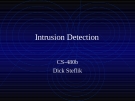Password policy
-
Bài giảng Quản trị mạng - Chương 7 giúp người học hiểu về "Chính sách bảo mật". Nội dung trình bày cụ thể gồm có: Account policy, local policy, sercurity options, user rights assignment, account lockout policy, password policy.
 5p
5p  thuyanlac999
thuyanlac999
 21-11-2019
21-11-2019
 88
88
 6
6
 Download
Download
-
In this chapter, students will be able to understand: Password policies ensure that users choose effective passwords; user-level security requires a separate account for each user; in share-level security, all users access shares by using the same passwords; a firewall is a hardware or software product that protects a network from unauthorized access, using techniques such as packet filtering, NAT, or proxy servers;...
 15p
15p  tangtuy08
tangtuy08
 21-04-2016
21-04-2016
 39
39
 3
3
 Download
Download
-
Protect web content from those who don’t have a “need to know” Require users to authenticate using a userid/password before they are allowed access to certain URLs HTTP/1.1 requires that when a user makes a request for a protected resource the server responds with a authentication request header WWW-Authenticate contains enough pertinent information to carry out a “challenge-response” session between the user and the server
 13p
13p  muathu_102
muathu_102
 28-01-2013
28-01-2013
 52
52
 3
3
 Download
Download
-
IP Address Scans scan the range of addresses looking for hosts (ping scan) Port Scans scan promising ports for openness (80, 21, …) Service Evaluation determine the OS Target Selection pick the most vulnerable host, most running services... Vulnerability Probes Automated password attacks FTP, HTTP, NetBIOS, VNC PCAnywhere…. Application specific attacks try known vulnerabilities on present services
 9p
9p  muathu_102
muathu_102
 28-01-2013
28-01-2013
 74
74
 4
4
 Download
Download
-
Khác với Windows, màn hình chào mừng của Ubuntu yêu cầu người dùng phải nhập chính xác cả username lẫn password thì mới đăng nhập được vào hệ thống. Nếu bạn muốn áp dụng quy tắc này cho Windows Vista để nâng cao khả năng phòng vệ từ tuyến ngoài, hãy làm theo hướng dẫn sau: Vào menu Start Run, gõ regedit và nhấn Enter để mở cửa sổ Registry Editor. Tìm đến khóa HKEY_LOCAL_MACHINE\SOFTWARE\Microsoft\Win dows\CurrentVersion\Policies\System. Tiếp đó, bạn lần lượt bấm chuột phải vào khoảng trống trong cửa sổ bên phải, chọn New DWORD (32-bit) Value để tạo ra...
 2p
2p  nkt_bibo44
nkt_bibo44
 10-02-2012
10-02-2012
 70
70
 9
9
 Download
Download
-
LOCAL USER ACCOUNT I. Sơ lược về Local User Account: Local user account là tài khoản cá nhân của từng user, được tạo và lưu trữ trong một cơ sở dữ liệu SAM (Security Accounts Manager) trên mỗi máy tính (Local Computer), được đặt trong thư mục \Windows\system32\config. Có 2 loại user account: Computer Administrator: - Create, change and delete user account - Make system-wide changes - Install programs and access all files Limited: - Change or remove your password, - Change your picture, themes, and other desktop settings, - View files you created. Built-in User Account: Tại Local computer,.
 13p
13p  babylove117x
babylove117x
 26-03-2011
26-03-2011
 155
155
 18
18
 Download
Download
-
Chuẩn bị - Logon vào với Administrator, tạo user có tên là u1, đặt password là u1 - Logoff Administrator , Logon u1 - Logoff u1, Logon Administrator, Khởi động Vào menu Start, Program, Administrator Tools, Local Security Policy hoặc vào Start, Run, secpol.msc Cửa sổ trên giống một phần của cửa sổ Group Policy Object Editor (gpedit.msc) ở mục Computer Configuration ,Windows Settings, Security Settings cho nên ta có thể dùng gpedit.msc để xác định local Security Policy. ...
 11p
11p  ht09dng
ht09dng
 08-08-2010
08-08-2010
 583
583
 149
149
 Download
Download
-
Chuẩn bị - Khởi động máy Windows Server 2003 đã nâng cấp lên Domain Controller - Bỏ yêu cầu về Password (Domain Security Policy, Account Policies, Password Policy ) - Tạo OU tên THUCHANH - Trong OU THUCHANH tạo 2 OU Nhansu và Ketoan - Trong OU Ketoan tạo 2 user kt1 và kt2 - Trong OU Nhansu tạo 2 user ns1 và ns2 - Cho Group Users được phép Allow Logon Locally (Domain Controller Security Policy, Local Policies, User Right Assignment) - gpupdate /force II. Tạo Group Policy 1. Làm mất control panel đối với các user nằm...
 12p
12p  ht09dng
ht09dng
 08-08-2010
08-08-2010
 808
808
 279
279
 Download
Download
CHỦ ĐỀ BẠN MUỐN TÌM