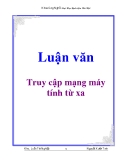Remote network access
-
Chapter 4 - Remote access. Objectives in this chapter: Understand implications of IEEE 802.1x and how it is used, understand VPN technology and its uses for securing remote access to networks, understand how RADIUS authentication works, understand how TACACS+ operates, understand how PPTP works and when it is used,...
 54p
54p  nhanmotchut_3
nhanmotchut_3
 20-10-2016
20-10-2016
 81
81
 5
5
 Download
Download
-
Module 8: Configuring routing by using routing and remote access. This module provides you with the knowledge and skills to configure a routing solution for your network environment. After completing this module, students will be able to: Describe the role of routing in the network infrastructure, enable and configure the routing and remote access service, configure packet filters.
 15p
15p  nomoney2
nomoney2
 10-02-2017
10-02-2017
 38
38
 3
3
 Download
Download
-
This chapter includes contents: Types of remote network connections, public switched telephone network (PSTN), modems, modem communications, configuring a modem, Virtual Private Network (VPN) communications,...
 13p
13p  tangtuy08
tangtuy08
 21-04-2016
21-04-2016
 45
45
 2
2
 Download
Download
-
Nếu không có đĩa driver của Modem,chúng ta có thể dùng driver chuẩn được hỗ trợ bởi Windows 2000,XP,2003 như sau: Click vào “Don’t detect my modem;I will select it from a list”.Sau đó chọn Next và chọn Standard 56000bps Modem(như hình bên dưới).Sau đó chon Next.Máy tính sẽ tự động cấu hình Modem.Sau đó chọn Finish.
 10p
10p  trinhvang
trinhvang
 25-01-2013
25-01-2013
 48
48
 6
6
 Download
Download
-
Upon completing this lesson, you will be able to: Use Telnet to connect to remote network devices, given operational access layer switches and routers Use IOS commands to manage the Telnet sessions, given operational access layer switches and routers
 10p
10p  trinhvang
trinhvang
 25-01-2013
25-01-2013
 52
52
 4
4
 Download
Download
-
Giải pháp bảo mật mới cho doanh nghiệp vừa và nhỏ .Được thiết kế dựa trên sản phẩm VPN SSL (Secure Sockets Layer) tiên tiến nhất hiện nay là Instant Virtual Extranet (IVE) của Juniper Networks, NetScreen Remote Access 500 được tối ưu hoá riêng cho thị trường doanh nghiệp vừa và nhỏ với ưu thế sản phẩm trọn bộ, giá cả và triển khai dễ dàng. NetScreen Remote Access 500 hoàn thiện dòng sản phẩm NetScreen Secure Access hiện tại của Juniper Networks với các tính năng đưa ra những tuỳ chọn truy cập băng thông rộng từ xa, tăng...
 5p
5p  conquynho32
conquynho32
 16-09-2012
16-09-2012
 119
119
 17
17
 Download
Download
-
“VPN server” cài đặt vyatta có địa chỉ IP như sau: eth0: 192.168.1.1/24, eth1: 172.16.10.1/24 Private Network sử dụng vùng địa chỉ mạng: 192.168.1.0/24 “Remote user” cài đặt windows XP SP2 có địa chỉ IP như sau: 172.16.10.2/24 Vùng địa chỉ IP sẽ cấp cho các máy “Remote user” là 192.168.1.101 - 192.168.1.110
 9p
9p  augi15
augi15
 07-02-2012
07-02-2012
 315
315
 88
88
 Download
Download
-
Cùng với với sự phát triển của nền kinh tế xã hội, do qui mô và nhu cầu của nó đã nảy sinh ra nền kinh tế mạng. Các hệ thống mạng hiện nay ở nước ta và trên thế giới ngày càng trở nên không thể thiếu được trong mọi hoạt động kinh tế. Nó đáp ứng các yêu cầu về dữ liệu, thông tin...
 51p
51p  doanhgtvt
doanhgtvt
 24-01-2011
24-01-2011
 158
158
 40
40
 Download
Download
-
Virtual private networks (VPNs) are another feature that firewalls have quickly adopted. Firewalls, by the very nature of their placement in the network design, represent a natural device to provide termination for LAN-to-LAN and in some cases remote-access VPNs.
 5p
5p  chutieuchuathieulam
chutieuchuathieulam
 23-07-2010
23-07-2010
 149
149
 15
15
 Download
Download
-
CÁC THIẾT BỊ KẾT NỐI MẠNG Repeaters Hubs Bridges Routers Switches Access point Modems 1 Các thiết bị mạng ThiÕt bÞ m¹ng (Network devices) NIC Repeater, Media Converter HUB, MAU Bridge Switch Access Point Router Modem, CSU/DSU Mux/Demux (DSLAM …) ThiÕt bÞ kÕt hîp (Brouter, Remote Bridge …) 2 Cho LAN Cho WAN (*) Bộ lặp (Repeater) Repeater (Layer 1 - Physical) UTPCat5 ~100m ⇒ cần thiết bị khuyếch đại tín hiệu khi nối xa hơn 100m 3 Chỉ có 2 port: 1 in 1 out Bộ lặp (Repeater) Chức năng: Mở rộng khoảng cách cho phương tiện truyền dẫn Mở rộng số trạm kết nối (nhưng không giải quyết được ...
 20p
20p  hangkute_101091
hangkute_101091
 16-07-2010
16-07-2010
 1338
1338
 329
329
 Download
Download
-
Để cho các máy khác nhau địa chỉ đường mạng liên lạc được với nhau, ta phải dùng thiết bị định tuyến, là thiết bị được kết nối ở tầng thứ 3 trong mô hình OSI (Network Layer), như Router hoặc Switch L3. Do không có thiết bị như Router hay Switch L3 (Router cứng), ta dùng Server với 2 NIC và dùng dịch vụ Routing and Remote Access (RRAS) để thay thế chức năng Router (Router mềm).
 13p
13p  hoangnam232
hoangnam232
 07-06-2010
07-06-2010
 522
522
 141
141
 Download
Download
-
The rise of the Internet provides enterprises with a unique opportunity to realize cost savings in their internal and external communications. But the Internet was not designed with security in mind. Enterprises with mission-critical Internet applications must secure the data they transmit, as well as protect their internal networks from outside intrusion. The Nortel VPN Router 2700 is an ideal solution for large enterprises that want to extend secure remote access to many teleworkers or remote sites. ...
 4p
4p  hoangtumayman
hoangtumayman
 14-05-2010
14-05-2010
 129
129
 8
8
 Download
Download
-
Từ Windows 2000 trở lên , các thông tin về kết nối được lưu trong Remote Access PhoneBook (Rasphone.pbk) và thường nằm tại thư mục : X:\Documents and Settings\All Users\Application Data\Microsoft\Network\Connections\Pbk X: là ổ đĩa chứa hệ điều hành Windows XP
 15p
15p  mr_nghia88
mr_nghia88
 06-03-2010
06-03-2010
 276
276
 151
151
 Download
Download
-
Truy cập từ xa (Remote Access) là một vấn đề rất quan trọng ngày nay. Khi số lượng người cần truy cập thông tin được lưu vào các máy tính gia đình và nơi làm việc tăng thì khả năng truy cập thông tin từ bất kỳ đâu trở thành một vấn đề vô cung quan trọng.
 7p
7p  nhan321
nhan321
 26-10-2009
26-10-2009
 297
297
 127
127
 Download
Download
CHỦ ĐỀ BẠN MUỐN TÌM