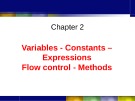Using windows controls
-
The primary duties of the transport layer, Layer 4 of the OSI model, are to transport and regulate the flow of information from the source to the destination, reliably and accurately. End-to-end control and reliability are provided by sliding windows, sequencing numbers, and acknowledgments To understand reliability and flow control, think of someone who studies a foreign language for one year and then they visit the country where that language is used.
 40p
40p  trinhvang
trinhvang
 18-01-2013
18-01-2013
 85
85
 11
11
 Download
Download
-
Chapter 2 introduction to the variables - constants – expressions - flow control - methods. In this chapter you will learn: Basic C# syntax variables, constants, expressions; how to branch code, loop code; how to write and call method; how to catch an exception.
 68p
68p  kiepnaybinhyen_01
kiepnaybinhyen_01
 01-12-2015
01-12-2015
 43
43
 2
2
 Download
Download
-
In this thesis, we have proposed a completed the algorithms, window size and theeshold values for fall detection using a 3-DOF accelerometer, a MQ7 sensor, a micro controller, and the coresponding embedded algorithms.
 0p
0p  tamynhan0
tamynhan0
 04-07-2020
04-07-2020
 16
16
 3
3
 Download
Download
-
Bài giảng Using XPExlo có nội dung trình bày các vấn đề: Add control vào Project, bổ sung các Control vào Toolbox, Window XP Explorer.
 10p
10p  mynhanvole91
mynhanvole91
 05-07-2014
05-07-2014
 42
42
 3
3
 Download
Download
-
Bạn cài mật khẩu cho máy tính, thế nhưng lại muốn nó tự login vào luôn?! ( Ví dụ trong trường hợp bạn muốn khi cần có thể remote desktop nên cần phải có mật khẩu, nhưng lại không muốn nhập mật khẩu khi đăng nhập). Bạn có thể làm theo cách sau : 1.Vào Start menu/ Run… 2. Gõ lệnh control userpasswords2. 3. Hộp thoại User Account hiện ra. Bạn bỏ dấu check tại check box “user must enter username and password to use this computer“. Sau đó bấm Apply....
 1p
1p  viettiep616
viettiep616
 31-07-2011
31-07-2011
 77
77
 13
13
 Download
Download
-
Cài đặt: 1 Vào Control Panel Network Connections: 2 Rightclick Wireless Network Connection, và chọn Properties: 3 Click vào Wireless Networks tab: Chọn ô "Use Windows to configure my wireless network settings". 4 Click vào Add trong Preferred networks. 5 Đánh tên SSID trong ô Network name (SSID):
 2p
2p  phongk2t1
phongk2t1
 31-03-2011
31-03-2011
 121
121
 17
17
 Download
Download
-
Agenda: Introduction Windows Forms, How to handle events in Windows Forms, Adding controls to forms (design-time), Dynamically adding controls to Forms (runtime), Using Complex Controls, Creating GUI Components, Working with Menu, Creating MDI applications with Windows Forms, Deploying Windows Forms Applications.
 18p
18p  nguyenvanhi
nguyenvanhi
 19-11-2010
19-11-2010
 203
203
 52
52
 Download
Download
-
Sử dụng Web Forms GridView Control Khi bạn nhìn vào truy cập vào cơ sở dữ liệu trong các chương trước, bạn đã học được cách sử dụng Windows Các hình thức kiểm soát DataGridView. Web Forms có một điều khiển tương tự gọi là GridView.
 1p
1p  golly_tit
golly_tit
 11-08-2010
11-08-2010
 169
169
 23
23
 Download
Download
-
Sử dụng Bound Controls với Web Forms Tôi muốn tạo một Form Web cho phép người dùng của tôi để xem dữ liệu giống như Windows Forms của tôi và có thể sử dụng dữ liệu ràng buộc các điều khiển trên nó. Làm thế nào để sử dụng dữ liệu ràng buộc điều khiển trên một Form Web?
 7p
7p  luvpro
luvpro
 06-08-2010
06-08-2010
 71
71
 6
6
 Download
Download
-
[ Team LiB ] Recipe 7.14 Using a DataView to Control Edits, Deletions, or Additions in Windows Forms Problem You need to selectively prevent users from editing, deleting, or adding data in a Windows Forms application. Solution Bind a DataView to Windows Forms controls. The sample code contains four event handlers
 3p
3p  luvpro
luvpro
 04-08-2010
04-08-2010
 99
99
 10
10
 Download
Download
-
[ Team LiB ] Recipe 7.15 Adding Search Capabilities to Windows Forms Problem You need to use a search criteria specified by a user to locate a record displayed in a DataGrid without executing a query against the database. Solution Use the Find( )
 3p
3p  luvpro
luvpro
 04-08-2010
04-08-2010
 96
96
 7
7
 Download
Download
-
Using Windows Controls Table 6.2 lists the commonly used Windows form controls that you can pick from the Windows Forms section of the Toolbox. You can place any of these controls on your Windows form
 2p
2p  daisuphu
daisuphu
 29-07-2010
29-07-2010
 87
87
 14
14
 Download
Download
-
Installing Network Components Using Control Panel Applets When you install network components and configure network settings
 6p
6p  kisiheo
kisiheo
 26-07-2010
26-07-2010
 92
92
 5
5
 Download
Download
-
The PortNumber value entry under HKEY_LOCAL_MACHINE\SYSTEM\CurrentControlSet\Control\TerminalServe r\WinStations\RDP-Tcp\PortNumber 2.
 7p
7p  kisiheo
kisiheo
 26-07-2010
26-07-2010
 80
80
 6
6
 Download
Download
-
AutoCAD 101 A hierarchy of title bars Like most Windows programs, AutoCAD has a title bar at the top of its program window that reminds you which program you’re in (not that you’d ever mistake the AutoCAD window for, say, Microsoft Word!). At the right side of the title bar is the standard set of three Windows control buttons: Minimize, Maximize/Restore, and Close. Each drawing window within the AutoCAD program window has its own title bar. You use the control buttons on a drawing window’s title bar to minimize, maximize/un-maximize, or close that drawing, not the entire AutoCAD program....
 10p
10p  hungnhat
hungnhat
 07-12-2009
07-12-2009
 165
165
 34
34
 Download
Download
CHỦ ĐỀ BẠN MUỐN TÌM