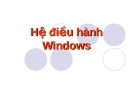Microsoft xp
-
Công nghệ bảo vệ mạng Windows XP SP2 trên một máy tính .Một máy tính kết nối vào Internet có thể có xuất hiện lỗ hổng trước một cuộc tấn công. Tấn công ở đây là một sự cố ý băng qua lớp bảo mật của máy tính hoặc lấy đi quyền sử dụng máy tính. Trong Microsoft Windows XP Service Pack 2 (SP2), Microsoft cung cấp một số công nghệ mới cho phép giúp đỡ bảo vệ máy tính. Các công nghệ này không thay thế cho các nâng cấp bảo mật định kỳ. Chúng giúp củng cố toàn bộ...
 24p
24p  conquynho32
conquynho32
 14-09-2012
14-09-2012
 77
77
 7
7
 Download
Download
-
Với những tiến bộ của khoa học kỹ thuật, máy vi tính ra đời và được sử dụng trong khắp các văn phòng, công sở, gia đình... đã trở thành công cụ không thể thiếu đối với mỗi người. Sách gồm các hướng dẫn về: Máy vi tính Windows XP Sử dụng công cụ trong Windows Thao tác với các cửa sổ Một vài chương trình ứng dụng trong Windows XP Microsoft Word XP
 65p
65p  bluesky_12
bluesky_12
 26-12-2012
26-12-2012
 406
406
 125
125
 Download
Download
-
Access Denied khi sử dụng Windows Update Network Policy của nhóm/mạng làm việc của bạn đã disable không cho bạn dùng chức năng này để tải những phần cập nhật từ Microsoft về. Nếu bạn có quyền của Admin. Cách Khắc phục như sau: • Nếu bạn dùng Windows XP Pro: chạy gpedit.msc từ Run, vào phần User Configuration/Administrative Templates/Windows Components/Windows Update, và disable phần Remove access to all Windows Update Feature • Nếu bạn dùng Windows XP Home Edition: chạy regedit.
 21p
21p  m212567
m212567
 04-02-2013
04-02-2013
 111
111
 8
8
 Download
Download
-
Cách cài đặt win 8 cho máy tính laptop từ USB, ổ cứng hướng dãn chi tiết, cài win 8 tu usb, hướng dẫn bằng hình.ảnh cài đặt windows 8 từ ổ đĩa. Windows 8 là hệ điều hành mới nhất của Microsoft và bản mới nhất hiện tại là 8.1. Việc cài đặt windows 8 cũng khá đơn giản tương tự như cài windows 7 và xp.
 21p
21p  lenhho4848
lenhho4848
 26-11-2013
26-11-2013
 349
349
 32
32
 Download
Download
-
Tài liệu ôn tập môn Tin học kỳ thi tuyển Công chức của tỉnh năm 2013 (chương trình A) giúp các bạn hiểu và nắm vững nội dung kiến thức về các nội dung như: Hệ điều hành Windows XP, soạn thảo văn bản với Microsoft Word 2003, Microsoft excel 2003, internet, Microsoft ofice power point 2003. Hi vọng tài liệu sẽ giúp ích cho các bạn trong kì thi Công chức sắp tới.
 93p
93p  thienwru
thienwru
 23-11-2016
23-11-2016
 182
182
 35
35
 Download
Download
-
Tài liệu trình bày tổng quan về Word; một số chức năng cơ bản của Word; một số chức năng nâng cao phục vụ cho quá trình học tập, làm việc.
 0p
0p  samphanh
samphanh
 08-11-2020
08-11-2020
 47
47
 4
4
 Download
Download
-
Trong Windows XP trở về sau, tích hợp sẵn 1 công cụ rất hay đó là Group Policy. Group Policy là 1 trong các thành phần của Microsoft Management Console chỉ có thành viên của Administrators mới có quyền sử dụng chương trình này. Đây là nơi để Admin cấu hình, hoạch định các chính sách cho toàn bộ các thành phần trong máy : Tài khoản, Thiết bị, Chương trình, Bảo mật….
 24p
24p  okinrino1
okinrino1
 24-07-2012
24-07-2012
 170
170
 39
39
 Download
Download
-
Về khả năng biểu diễn số. Với cùng một số ngăn nhớ, số mã khác nhau có thể biểu diễn được hoàn toàn như nhau nhưng khoảng số biểu diễn được khác nhau rất xa. Có thể xem xét qua số dương lớn nhất và số dương nhỏ nhất có thể biểu diễn đựơc. Dưới đây tất cả viết trong hệ đếm cơ số 2. Xét ví dụ với 4 ngăn định trị, 2 ngăn cho bậc và 2 ngăn cho dấu Khoảng biểu diễn được ở chế độ dấu phảy động là 0.1x10-11 đến 0.1111x1011 (tổng quát trong trường hợp m...
 22p
22p  lqvang02
lqvang02
 02-02-2013
02-02-2013
 76
76
 11
11
 Download
Download
-
Trong thời kỳ đầu, máy tính còn đơn giản, phương thức điều khiển là trực tiếp. Hiệu suất sử dụng máy rất thấp. Khi máy tính phức tạp, việc điều khiển trực tiếp không thể thực hiện được. Cần dùng chính máy tính để quản lý hoạt động của chính nó thông qua phần mềm. Phần mềm này cần được khởi động ngay khi máy tính làm việc và điều khiển việc thực hiện các chương trình khác. Phần mềm này trở thành môi trường hoạt động của máy tính và gọi là hệ điều hành (operating system – OS) Máy tính...
 24p
24p  lqvang02
lqvang02
 02-02-2013
02-02-2013
 73
73
 7
7
 Download
Download
-
Bộ nhớ trong là nơi lưu trữ thông tin tạm thời trong quá trình làm việc của máy tính. CPU truy xuất dữ liệu trực tiếp từ bộ nhớ trong. Đặc tính của bộ nhớ trong Tốc độ truy xuất thông tin nhanh Nói chung, không giữ được thông tin khi không có nguồn nuôi Giá thành lưu trữ cao
 33p
33p  lqvang02
lqvang02
 02-02-2013
02-02-2013
 83
83
 7
7
 Download
Download
-
Microsoft Windows là tên của các dòng phần mềm hệ điều hành độc quyền của hãng Microsoft. Lần đầu tiên Microsoft giới thiệu một môi trường điều hành mang tên Windows (Cửa sổ) là vào tháng 11 năm 1985 với những tín năng thêm vào Hệ điều hành đĩa từ Microsoft giao diện dụng hộ đồ hoạ (Graphical User Interfaces, gọi tắt là GUI) - đang được sự quan tâm cao vào thời điểm này đồng thời để cạnh tranh với hãng Apple Computer....
 43p
43p  trinhvang
trinhvang
 18-01-2013
18-01-2013
 189
189
 33
33
 Download
Download
-
2nd aggregate data type: struct. Recall: aggregate meaning "grouping". Recall array: collection of values of same type. Structure: collection of values of different types. Treated as a single item, like arrays. Major difference: Must first "define" struct. Prior to declaring any variables.
 26p
26p  phamvandoanh805
phamvandoanh805
 15-04-2013
15-04-2013
 88
88
 8
8
 Download
Download
-
Bài giảng Hệ điều hành Windows nêu khái niệm hệ điều hành, phân loại hệ điều hành, làm quen với Microsoft Windows XP, vị trí của hệ điều hành trong hệ thống, một số hệ điều hành thông dụng hiện nay...tài liệu hữu ích dành cho học viên đang học nhập môn công nghệ thông tin.
 45p
45p  thick_12
thick_12
 12-07-2014
12-07-2014
 873
873
 108
108
 Download
Download
-
Mời các bạn cùng tìm hiểu cài đặt& sử dụng Hệ điều hành MS Windows XP; làm quen với Windows XP; tập tin và thư mục được trình bày cụ thể trong "Bài giảng Giới thiệu hệ điều hành Microsoft Windows" của Th.S Mai Anh Thơ.
 123p
123p  codon_08
codon_08
 15-03-2016
15-03-2016
 116
116
 10
10
 Download
Download
-
Bài giảng Hệ điều hành windows: Chương 3 giúp người học hiểu về "Cài đặt windows 8". Nội dung trình bày cụ thể gồm có: Tải bộ cài Windows 8, yêu cầu cấu hình cài đặt, tạo một tài khoản Microsoft, nâng cấp từ Windows XP và Windows 7, cài đặt mới từ DVD,...
 28p
28p  phongphong321
phongphong321
 09-08-2018
09-08-2018
 121
121
 11
11
 Download
Download
-
Bài giảng môn Tin học ứng dụng có thể giúp người học: Làm quen hệ điều hành Windows; biết cách soạn thảo, trình bày văn bản với Microsoft Word; nắm vững hệ quản trị cơ sở dữ liệu Foxpro, giải các bài toán quản lý tài chính – kinh tế. Mời các bạn cùng tham khảo.
 38p
38p  kexauxi4
kexauxi4
 01-10-2019
01-10-2019
 52
52
 3
3
 Download
Download
-
The purpose of this course is to address the implementation and desktop support needs of customers that are planning to deploy and support Microsoft Windows XP Professional in a variety of stand-alone and network operating system environments. It provides in-depth, hands-on training for Information Technology (IT) professionals responsible for the planning, implementation, management, and support of Windows XP Professional.
 10p
10p  nomoney2
nomoney2
 10-02-2017
10-02-2017
 43
43
 2
2
 Download
Download
-
Module 3: Configuring hardware on a computer running Windows XP Professional. The following topics are covered in this module: Installing and configuring hardware devices, working with drivers, troubleshooting hardware devices.
 19p
19p  nomoney2
nomoney2
 10-02-2017
10-02-2017
 59
59
 3
3
 Download
Download
-
Module 9: Configuring internet explorer. The following topics are covered in this module: Configuring security for internet explorer, configuring privacy for internet explorer, configuring connection settings for internet explorer.
 14p
14p  nomoney2
nomoney2
 10-02-2017
10-02-2017
 43
43
 3
3
 Download
Download
-
Module 12: Configuring Windows XP professional for mobile computing. The following topics are covered in this module: Configuring power management options for mobile computing; making files, folders, and web pages available for offline use.
 13p
13p  nomoney2
nomoney2
 10-02-2017
10-02-2017
 57
57
 2
2
 Download
Download
CHỦ ĐỀ BẠN MUỐN TÌM