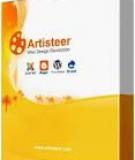Module word
-
Ôn tập Tin học cơ bản: Modul 4 Xử lý văn bản đơn giản do ThS. Võ Minh Đức biên soạn với các nội dung chính như: Kiến thức cơ bản về văn bản, soạn thảo và xử lý văn bản, sử dụng phần mềm MS Word để xử lý văn bản, định dạng văn bản, nhúng (embed) các đối tượng khác nhau vào văn bản,...
 30p
30p  mdcnet
mdcnet
 04-10-2017
04-10-2017
 182
182
 11
11
 Download
Download
-
Pronunciation involves far more than individual sounds. Word stress, sentence stress, intonation, and word linking all influence the sound of spoken English, not to mention the way we often slur words and phrases together in casual speech. 'What are you going to do?' becomes 'Whaddaya gonna do?' English pronunciation involves too many complexities for learners to strive for a complete elimination of accent, but improving pronunciation will boost self esteem, facilitate communication, and possibly lead to a better job or a least more respect in the workplace....
 40p
40p  nhatro75
nhatro75
 23-07-2012
23-07-2012
 266
266
 89
89
 Download
Download
-
The design proposed in this thesis aims to reduce the distortion in Class-D Amplifier output at the cost of increased complexity in the implementation. The thesis is focussed on the DSP components of the unique design. State-ofthe-art FPGAs have been used as the implementation platform for these systems due to advantages such as abundant logic resources, ease of programming and re-configurability. The results demonstrate advantages of SWL processing systems in terms of efficient hardware utilization.
 130p
130p  runthenight07
runthenight07
 01-03-2023
01-03-2023
 7
7
 3
3
 Download
Download
-
1. Hiển thị các công cụ kiểm soát nội dung của Word Các công cụ kiểm soát nội dung sẽ cho phép bạn thêm các yếu tố tương tác cho các tài liệu Word, nhưng chúng thường được giấu trong thẻ Developer trên thanh ribbon của Word, và theo mặc định thì thẻ Developer bị tắt. Để kích hoạt nó trong Word 2010, chọn File Options Customize Ribbon. Trong bảng điều khiển bên phải, bạn tìm và đánh dấu chọn vào ô Developer rồi bấm OK để xác nhận. Trong Word 2007, chọn File Word Options và...
 3p
3p  bibocumi34
bibocumi34
 19-03-2013
19-03-2013
 102
102
 16
16
 Download
Download
-
Muốn đặt khoảng cách giữa các dòng văn bản là 1.25, lựa chọn thao tác đúng sau: Vào thực đơn Format\Paragraph... \Indents and Spacing chọn at least =1.25 tại mục Line and spacing cả 3 Lựa chọn trên đều đúng Vào thực đơn Format\Paragraph... \Indents and Spacing chọn Exactly =1.25 tại mục Line and spacing Vào thực đơn Format\Paragraph... \Indents and Spacing chọn multiple =1.25 tại mục Line and spacing
 9p
9p  nguyenson468
nguyenson468
 21-09-2011
21-09-2011
 117
117
 27
27
 Download
Download
CHỦ ĐỀ BẠN MUỐN TÌM